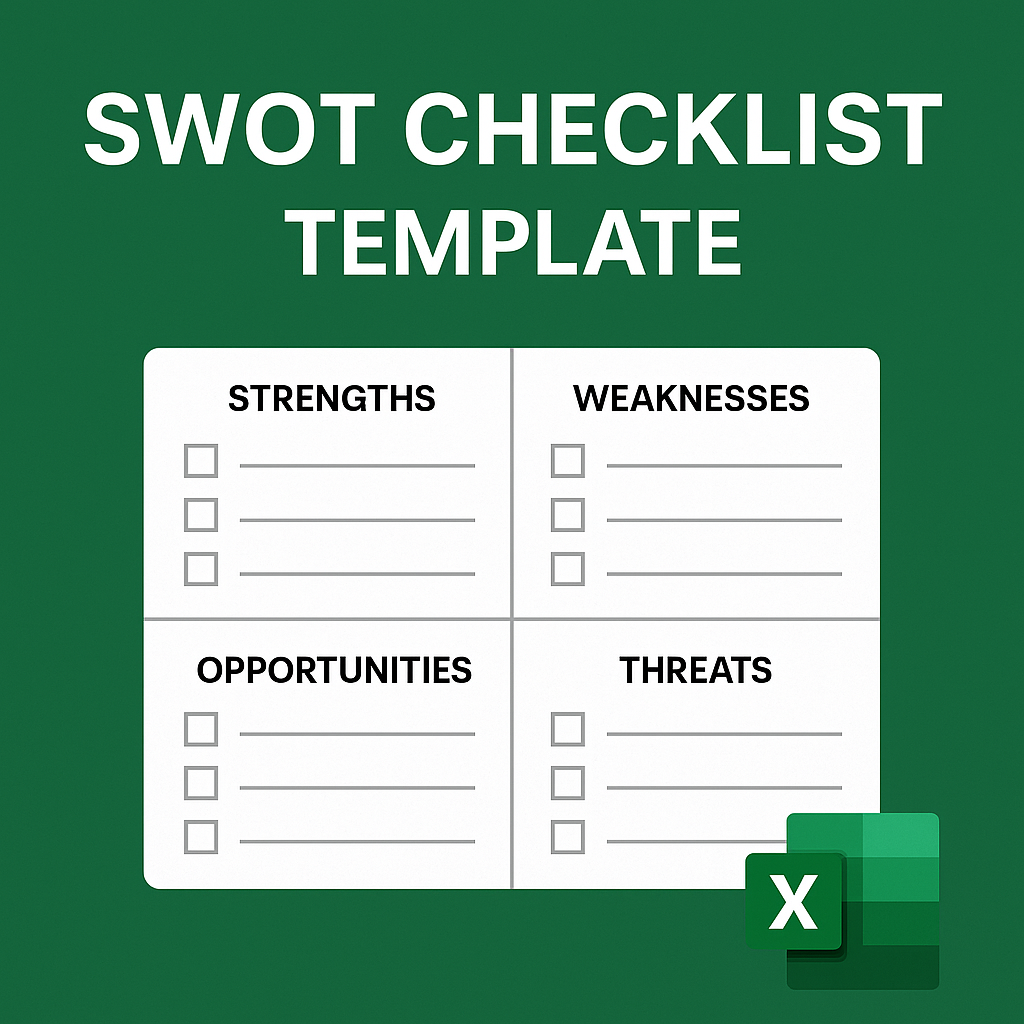Analyze Strengths, Weaknesses, Opportunities, and Threats with a Structured Excel Tool
Strategic planning starts with self-awareness. The SWOT Checklist Template provides a clear, Excel-based framework to help businesses and teams evaluate their internal strengths and weaknesses, alongside external opportunities and threats. It transforms the traditional SWOT analysis into a guided checklist format—making it easier to identify, categorize, and take action.
Whether you’re launching a new venture, planning growth, or revisiting strategy, this template simplifies the SWOT process for sharper business insights.
Template Overview – What’s Inside the Checklist Worksheet
The workbook features a single worksheet titled “Checklist” that organizes all SWOT elements into a clean, actionable format:
- Structured SWOT Sections
The worksheet is divided into four primary areas:
- Strengths: Internal advantages such as core competencies, team expertise, or strong brand presence
- Weaknesses: Internal limitations such as resource gaps, outdated systems, or skill shortages
- Opportunities: External conditions that could benefit the business, like market growth or new technologies
- Threats: External risks including competition, regulatory changes, or supply chain issues
Each section includes checklist-style prompts that guide you through identifying key items. Users can tick, prioritize, and annotate each point for clarity.
- Editable Input Fields
Rather than using open-ended SWOT boxes, this version provides:
- Checkbox columns to mark which items are relevant
- Columns for notes or mitigation actions
- Space to assign responsibility or set follow-up dates
This makes the SWOT output more actionable and less theoretical—perfect for moving from reflection to execution.
- Visual and Printable Format
The checklist layout is designed to be both screen-friendly and printable, making it useful for:
- Strategic planning meetings
- Internal reviews
- Client workshops
- Pitch decks or business plan add-ons
It eliminates the mess of unstructured brainstorming and replaces it with a professional, formatted assessment.
Use Cases for Teams, Startups, and Consultants
The SWOT Checklist Template is useful across many business scenarios:
- Entrepreneurs: Validate business models or identify risks before launch
- SMEs: Conduct periodic strategic reviews
- Marketing teams: Align campaign strategies with internal capabilities and external shifts
- Consultants: Deliver structured SWOT reviews for clients
- Nonprofits: Evaluate organizational direction before program expansion
- Educators: Teach strategy development with a simplified visual approach
It helps teams align on priorities, spot blind spots, and prepare for competitive challenges.
Benefits of Using a SWOT Checklist in Excel
Compared to brainstorming or presentation-only SWOTs, this template:
- Turns strategy into action with clear to-dos
- Offers structure and clarity for analysis
- Provides reusable and editable content
- Encourages team participation through checklists
- Integrates seamlessly with other planning tools
It’s simple enough for quick assessments but structured enough for boardroom reviews.
Download and Improve Strategic Clarity
The SWOT Checklist Template helps teams and businesses organize their strategic thinking in a format that’s visual, actionable, and easy to manage. With editable rows, checkboxes, and summary fields, you’ll move from insight to implementation faster.
Download now and bring order and impact to your next SWOT analysis.
Explore more planning tools in our Excel Template Library including strategic roadmaps, marketing plans, and risk matrices.