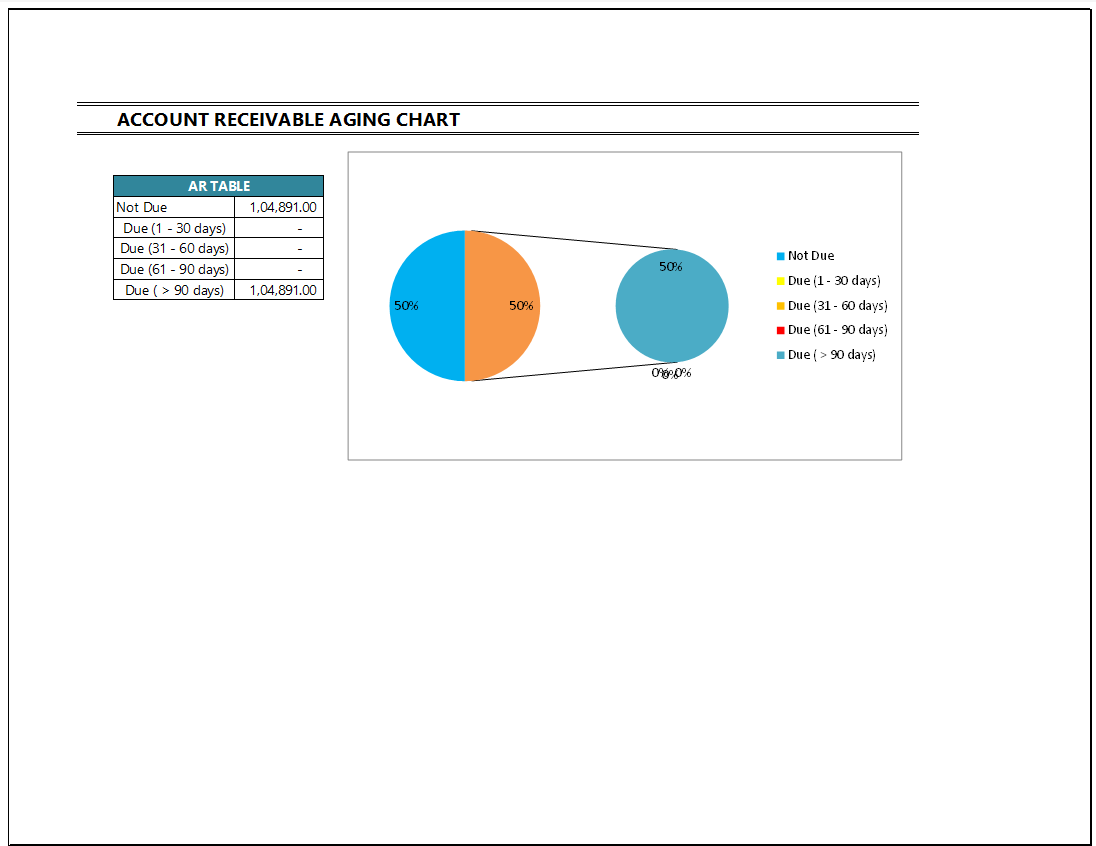Track Receivables and Manage Outstanding Payments with Clarity
Timely collection of customer payments is essential to maintaining healthy cash flow. The Accounts Receivable Ledger Template offers a ready-to-use Excel solution to record invoices, monitor due dates, and track outstanding amounts from customers. This template enables businesses to stay organized, reduce payment delays, and maintain transparency in financial records.
Designed for accountants, finance teams, freelancers, and small businesses, the template provides all the tools needed to manage receivables efficiently.
If you are looking for Accounts Payable ledger Excel Format, we have that as well.
Inside the Template – Worksheets and Their Use
This Excel workbook includes multiple functional worksheets that work together to simplify receivables tracking:
- Customer Ledger Sheet: The main worksheet where all customer invoices are recorded. It includes fields for customer name, invoice number, invoice date, due date, billed amount, payments received, and balance. The structured layout ensures you can easily track what’s pending and what’s cleared.
- Summary Dashboard: Automatically consolidates data from the ledger to provide a snapshot of total billed, collected, and outstanding amounts. This sheet helps decision-makers understand the receivables position instantly.
- Customer Master List: A dedicated sheet for maintaining key customer details like name, company, contact info, and credit terms. This ensures consistency and helps with bulk billing or reporting.
- Payment Tracker: Logs payments received from customers. Includes columns for invoice reference, amount received, payment date, and mode of payment. This tracker supports reconciliations and audit readiness.
Together, these sheets form a complete receivables management tool—simple to use, highly flexible, and efficient for everyday finance operations.
Use Cases for Accounts Receivable Tracking
The Accounts Receivable Ledger Template serves a wide variety of business types and functions:
- Small businesses and startups: Maintain customer billing records and follow up on unpaid invoices
- Freelancers and consultants: Track invoices sent to clients and monitor payment statuses
- Retailers and wholesalers: Manage large volumes of customer transactions and balances
- Service-based firms: Record recurring invoices for retainers or service contracts
- Finance and accounts teams: Prepare monthly reports, reconcile payments, and support cash flow planning
- Audit and compliance teams: Access historical receivables data for validation or reporting
Its Excel-based design ensures it’s compatible, easy to edit, and fully customizable to suit your specific workflows.
Why Use an Excel Ledger for Receivables
Manually managing receivables across emails or documents leads to confusion and missed payments. With this Excel template, you benefit from:
- Organized records of all customer transactions
- Clear visibility into amounts due and overdue
- Better control of follow-ups and reminders
- Faster monthly reconciliation and audit preparation
- Insightful summaries to support financial planning
Therefore, this tool helps transform your receivables process from reactive to proactive.
Download and Stay on Top of Your Customer Payments
The Accounts Receivable Ledger Template is a practical tool to bring order and structure to your receivables management. With real-time visibility and smart tracking features, it simplifies follow-ups and reduces missed revenue.
Download now and improve your receivables process using this editable Excel ledger.
For more tools, visit our Excel Template Library for billing, invoicing, and finance management solutions.