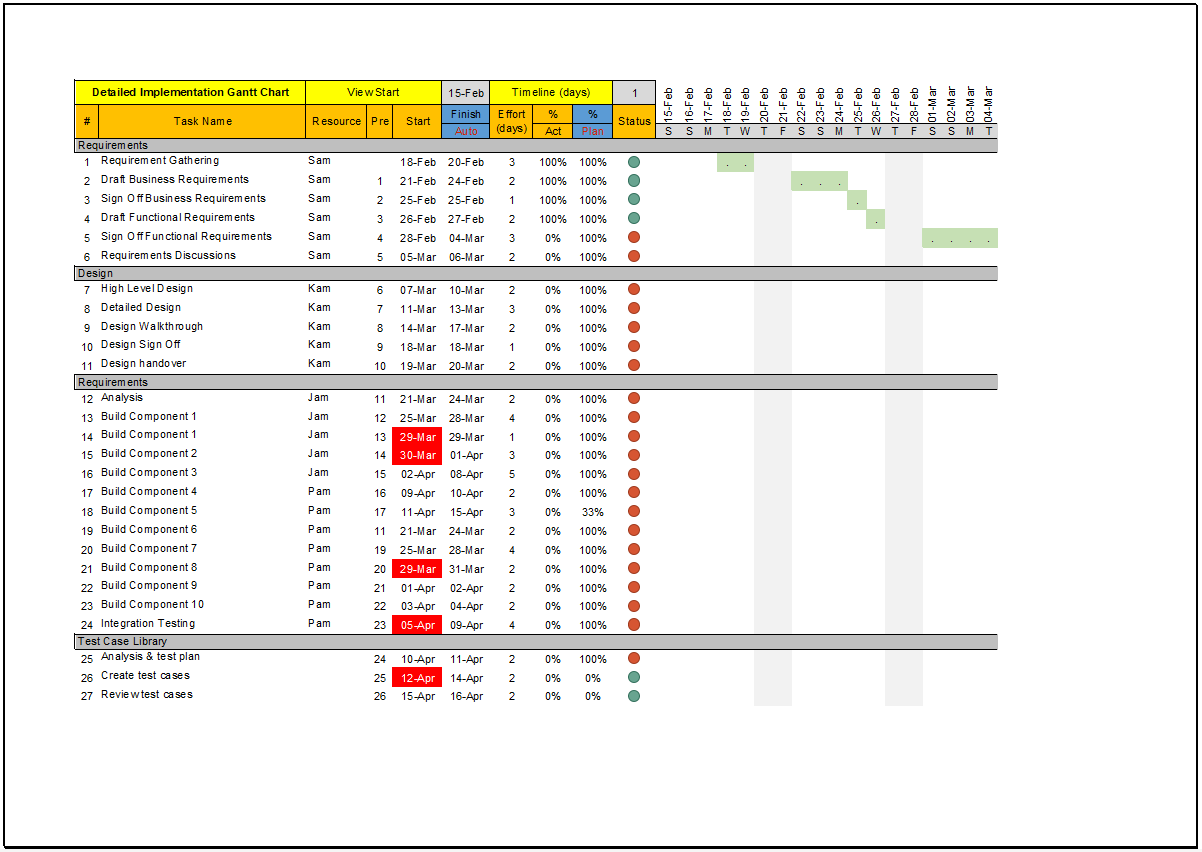Turn Strategy into Action with a Structured Implementation Timeline
Implementing a project plan requires more than vision—it needs a clearly defined sequence of steps, responsible teams, and a timeline to deliver results. The Detailed Implementation Gantt Chart Template offers a comprehensive Excel-based solution for managing every phase of implementation. From planning and preparation to execution and review, this tool helps you track tasks with clarity and accountability.
Whether you’re managing an IT rollout, organizational change, or multi-phase initiative, this template brings structure to execution so nothing is missed.
What Makes This Template Ideal for Implementation Teams
This Excel template features a dynamic and fully editable Gantt chart that automatically adjusts to your input. Each task is visually represented as a color-coded bar, clearly showing where it sits in the timeline—planned, in progress, or completed. It includes built-in progress tracking so teams can update their status without additional tools.
With this template, you can:
- Define project phases and break them into step-by-step tasks
- Assign timelines, responsibilities, and progress indicators
- Visualize dependencies and overlaps in implementation efforts
- Present progress updates during meetings or reviews with ease
- Manage cross-functional teams in one centralized timeline
Its design supports teams that require detailed coordination and real-time visibility.
Use Cases Where This Template Adds Value
The Detailed Implementation Gantt Chart Template is versatile and applicable across industries. Some valuable use cases include:
- IT system rollouts: Plan requirements gathering, development, user testing, and deployment
- Policy or compliance initiatives: Track communication, training, adoption, and audit preparation
- Operational process changes: Schedule workflow redesign, system configuration, and handovers
- Product launches: Coordinate timelines for packaging, promotion, logistics, and sales enablement
- HR and training programs: Organize onboarding schedules, content development, and feedback loops
- Project governance: Monitor strategic initiatives with well-defined deliverables and checkpoints
This template is particularly helpful when implementation spans weeks or months and requires precision across stages.
Download and Execute Your Plans with Confidence
The Detailed Implementation Gantt Chart Template helps you move from ideas to execution with a clear, organized roadmap. It keeps every step documented, every timeline aligned, and every deliverable on track—so you can focus on outcomes instead of chasing updates.
Download now and simplify complex project implementations with this practical Excel Gantt chart.
For more timeline tools, explore our Gantt Chart Template Collection for solutions across planning, production, marketing, and team coordination.