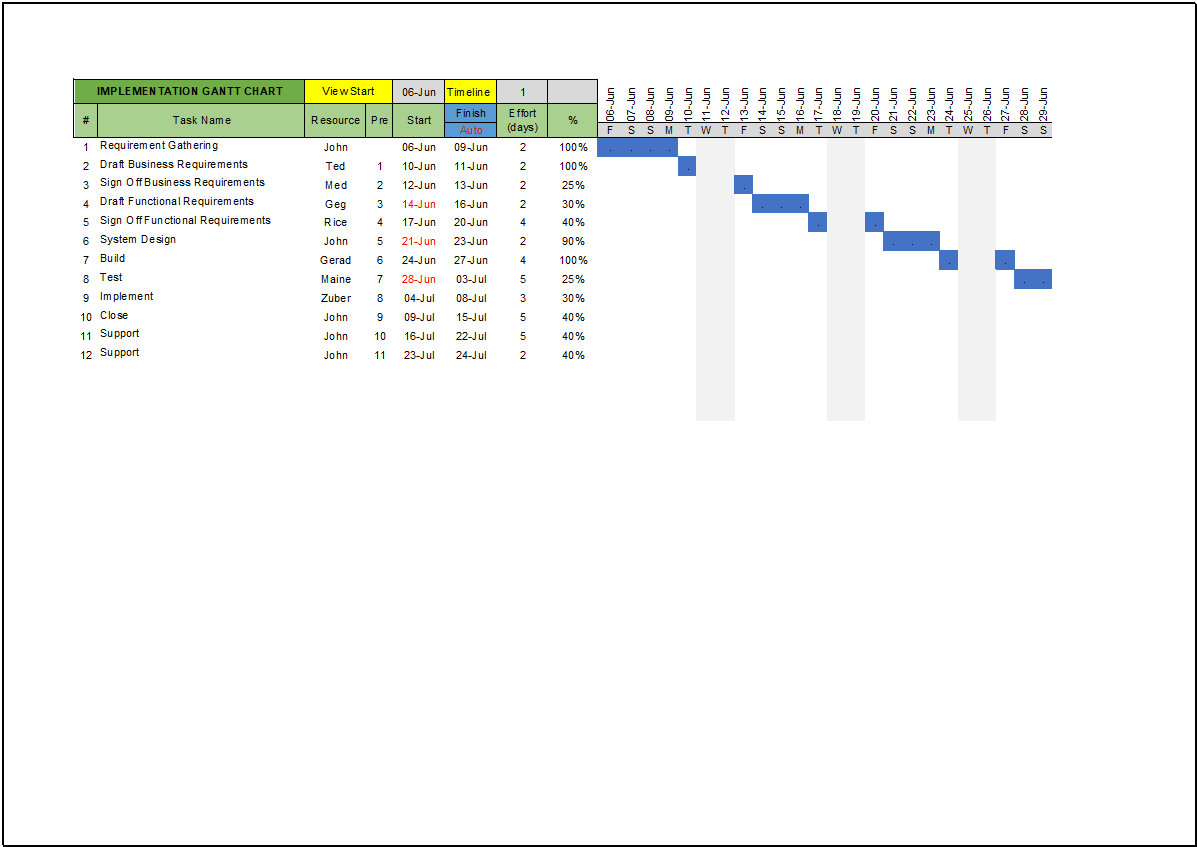Move from Planning to Execution with a Clear Implementation Roadmap
Every successful project needs a structured rollout plan. The Implementation Gantt Chart Template is a straightforward Excel tool designed to help teams plan, monitor, and manage the execution phase of any project. With a clean visual layout, this Gantt chart simplifies task sequencing, timeline coordination, and progress tracking—ensuring nothing slips through the cracks.
Ideal for project managers, team leads, and consultants, this template provides the structure needed to transition strategy into action effectively.
Why This Template Supports Seamless Execution
This Excel-based template features a dynamic Gantt chart that updates automatically as you enter task start and end dates. Each task is shown as a color-coded bar, allowing you to quickly identify whether it is planned, active, or completed. A built-in progress tracker lets you monitor how much of each task is done and what’s pending.
You can:
- Break your implementation into defined stages and assign ownership
- Track dependencies and overlapping tasks in a visual format
- Make real-time updates to reflect shifts in the execution schedule
- Share and present timelines with stakeholders and cross-functional teams
It’s an accessible and reliable tool that makes implementation planning more manageable.
Use Cases Across Project Types and Industries
The Implementation Gantt Chart Template works across many industries and functional teams. Here are some examples of how it can be used:
- Technology rollouts: Coordinate tasks from initial setup to user training and go-live support
- Marketing campaigns: Plan asset creation, channel launches, promotions, and post-campaign reviews
- Operational projects: Track implementation of new processes, SOPs, or internal tools
- HR initiatives: Manage onboarding program timelines, engagement campaigns, or L&D rollouts
- Client services: Track internal and external implementation milestones for service delivery
- Nonprofit or grant-funded projects: Ensure compliance with execution deadlines and reporting checkpoints
This template is especially useful when multiple teams are involved in coordinated rollouts.
Download and Simplify Your Project Implementation
The Implementation Gantt Chart Template gives your team the clarity needed to move forward with confidence. It ensures timelines are realistic, tasks are visible, and responsibilities are clearly assigned—so your implementation stays on track and within scope.
Download now and take control of your project rollout with this structured, Excel-based Gantt chart.
Explore more templates in our Gantt Chart Template Collection to find formats for planning, scheduling, budgeting, and more.