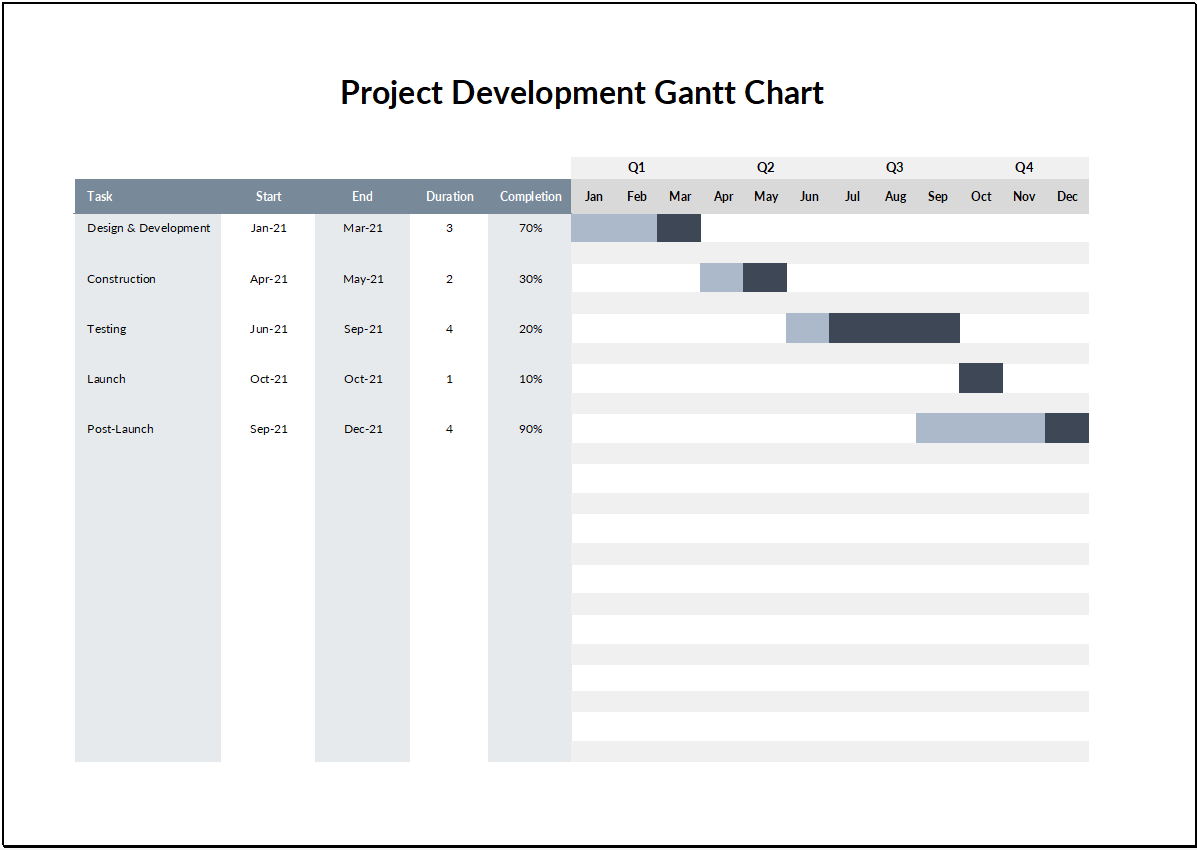Plan, Execute, and Monitor Your Project Development with Precision
Project development requires more than assigning tasks—it demands a structured timeline that reflects every phase, dependency, and milestone. The Project Development Gantt Chart Template is a powerful Excel-based tool designed to help teams visualize the entire development lifecycle in one organized chart. From concept to completion, this template keeps your project structured, on time, and easy to communicate across teams.
Perfect for developers, project managers, consultants, and startups, this Gantt chart is ideal for tracking progress and maintaining momentum in fast-paced environments.
Why This Template Supports Better Development Outcomes
This Excel Gantt chart allows you to schedule every task with a start and end date, and see it displayed visually as a color-coded progress bar. Built-in completion tracking lets you update task progress in real time and monitor deadlines as you go. Each section of your project can be broken into phases such as design, development, testing, and deployment.
With this template, you can:
- Organize complex projects into clear development stages
- Assign timelines and priorities to each task
- Monitor completion with visual progress indicators
- Coordinate across departments or external vendors
- Keep stakeholders updated with an easy-to-share timeline
It’s designed for clarity and speed—making project reviews, updates, and reporting far more efficient.
Practical Use Cases Across Development Workflows
The Project Development Gantt Chart Template works across industries where project planning is critical. Common use cases include:
- Software development: Track feature design, coding sprints, QA testing, and version releases
- Product development: Plan prototyping, user feedback loops, and go-to-market readiness
- Engineering projects: Manage drawing approvals, construction schedules, and inspections
- Creative services: Coordinate stages like briefing, concepting, revisions, and final delivery
- IT projects: Schedule infrastructure rollouts, system integrations, or internal process digitization
- Startup planning: Map MVP development, customer onboarding, and funding milestone execution
This template helps teams align on timelines, deliverables, and goals without needing additional project software.
Download and Accelerate Your Development Timelines
The Project Development Gantt Chart Template gives you a clear and actionable roadmap for every phase of your development cycle. It eliminates guesswork, increases transparency, and helps your team stay focused and aligned.
Download now and bring structure and speed to your next project with this easy-to-use Excel Gantt chart.
Looking for more planning tools? Explore our full Gantt Chart Template Collection for everything from marketing timelines to production schedules.