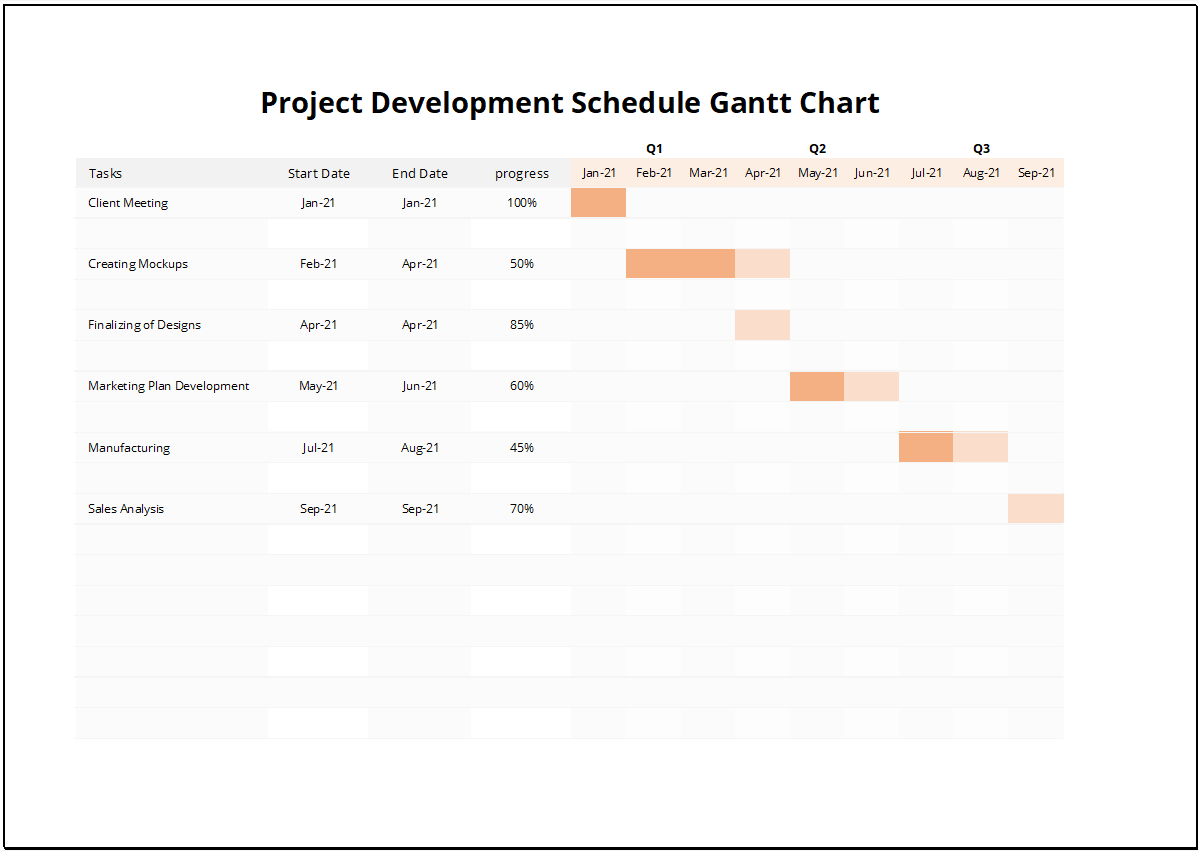Organize Development Timelines with Clarity and Confidence
Successful project development is all about scheduling—knowing what needs to happen, when, and by whom. The Project Development Schedule Gantt Chart Template helps you lay out every stage of your development timeline in a clear, color-coded format. Built in Excel, it provides project teams with a flexible and visual planning tool to structure tasks, align stakeholders, and track progress from start to finish.
Whether you’re launching a digital product, executing a client project, or managing an internal initiative, this Gantt chart ensures every detail is accounted for and executed on time.
What Makes This Template a Must-Have
This Excel template features a fully editable Gantt chart that updates automatically when you adjust task durations or dates. Tasks are visually represented with color-coded progress bars, helping your team instantly spot what’s complete, what’s underway, and what’s upcoming. The progress tracker enables real-time updates without needing any third-party tools.
With this template, you can:
- Break down large projects into manageable stages and task lists
- Assign start and end dates for every activity
- Track overall project health and progress visually
- Share timelines easily during reviews or stakeholder updates
- Plan dependencies and overlaps across teams and departments
Its simplicity and structure make it a reliable asset for teams of any size.
Use Cases That Make a Difference
The Project Development Schedule Gantt Chart Template works across industries where structured execution is critical. Some popular use cases include:
- Software and web development: Track design, front-end, back-end, testing, and deployment phases
- Client services: Coordinate deliverables, reviews, and feedback loops across project timelines
- Construction and engineering: Plan site readiness, procurement, inspections, and handovers
- Product launches: Organize market research, product readiness, campaign rollout, and distribution
- IT rollouts: Schedule server migration, user training, go-live support, and system updates
- Business operations: Manage change initiatives, onboarding programs, and training schedules
This template gives managers a simple but powerful tool to manage complex timelines without the need for expensive project software.
Download and Bring Structure to Your Project Timeline
The Project Development Schedule Gantt Chart Template gives you full control over your development timeline. It helps you reduce delays, clarify responsibilities, and maintain visibility throughout the project lifecycle.
Download now and take the stress out of scheduling with this clean, effective Excel Gantt chart.
Looking for more tools to support your workflow? Visit our Gantt Chart Template Collection to explore options for budget tracking, operations, HR, and more.