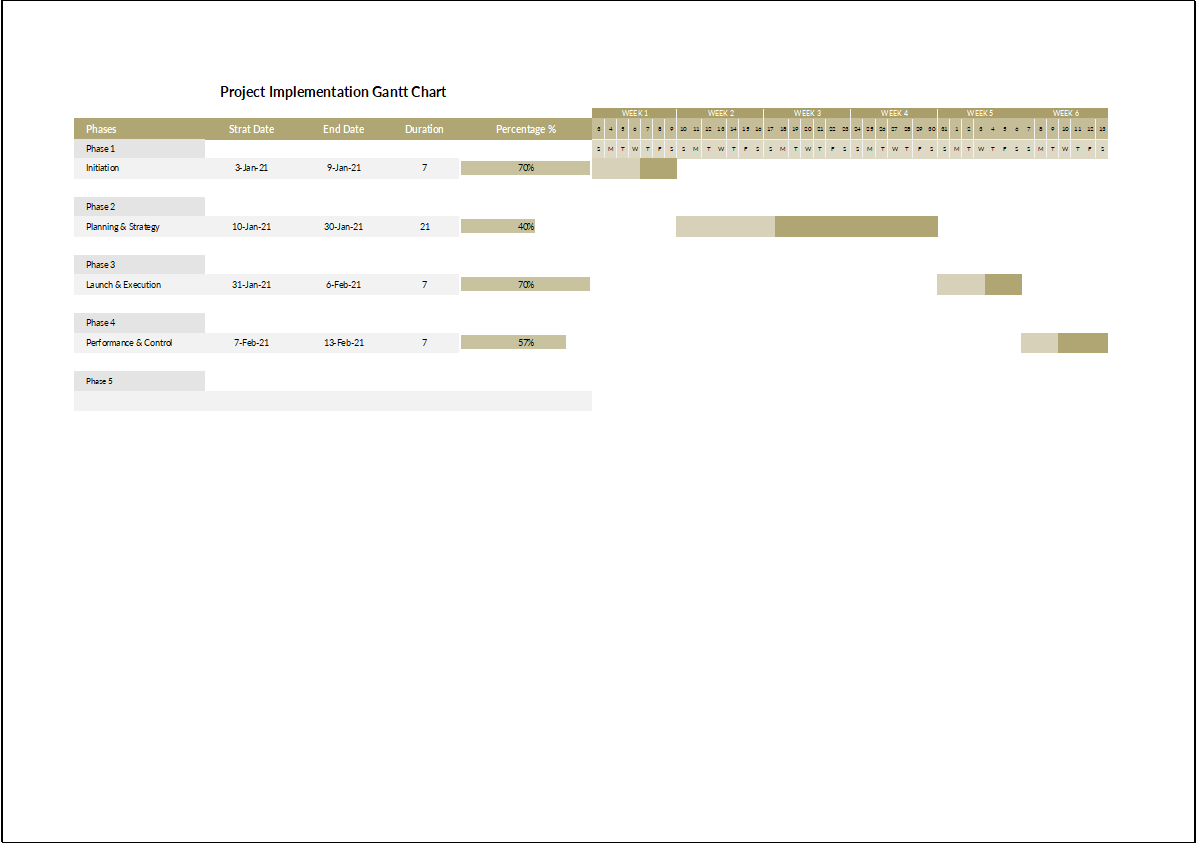Transform Your Project Plan into Action with a Visual Implementation Timeline
Executing a project successfully requires careful coordination of tasks, timelines, and resources. The Project Implementation Gantt Chart Template offers a structured Excel-based tool that allows you to manage the implementation phase with clarity. This template helps you convert high-level plans into action steps, assign responsibilities, and monitor progress—all in one visual timeline.
Whether you’re implementing a digital solution, launching a new business initiative, or executing a client deliverable, this Gantt chart provides the structure to keep everything on track.
Why This Template Enhances Execution
This Excel template includes a dynamic Gantt chart that automatically updates based on the task details you input. Each task is represented as a color-coded bar, allowing you to easily see the timeline and status—planned, in progress, or completed. It includes built-in tracking fields to monitor how each stage is progressing.
With this template, you can:
- Break your project into phases and define step-by-step tasks
- Assign start and end dates to each activity
- Track real-time progress with visual indicators
- Present timelines in a clear and shareable format
- Coordinate team roles and dependencies without confusion
It’s built for practical use, even for teams without dedicated project management tools.
Use Cases Across Project Types and Teams
The Project Implementation Gantt Chart Template is highly adaptable across industries and project types. Here are a few examples of how it can be applied:
- Technology projects: Manage development, testing, deployment, and support timelines
- Business transformation: Track process changes, training, communication, and adoption plans
- Marketing rollouts: Coordinate campaign timelines, asset development, and performance reviews
- Nonprofit programs: Monitor grant implementation stages, community outreach, and reporting schedules
- Client engagements: Track deliverables, feedback cycles, and final handover deadlines
- HR initiatives: Schedule onboarding programs, internal communications, and training rollout
It helps you turn goals into outcomes by maintaining structure during the critical execution phase.
Download and Simplify Your Implementation Timeline
The Project Implementation Gantt Chart Template makes your execution plan visual, manageable, and efficient. With task timelines, progress tracking, and clear structure, this tool helps your team deliver results on time and with confidence.
Download now and take control of your implementation phase with this easy-to-use Excel Gantt chart.
Looking for additional planning tools? Explore our complete Gantt Chart Template Collection for templates built for budgeting, operations, marketing, and more.