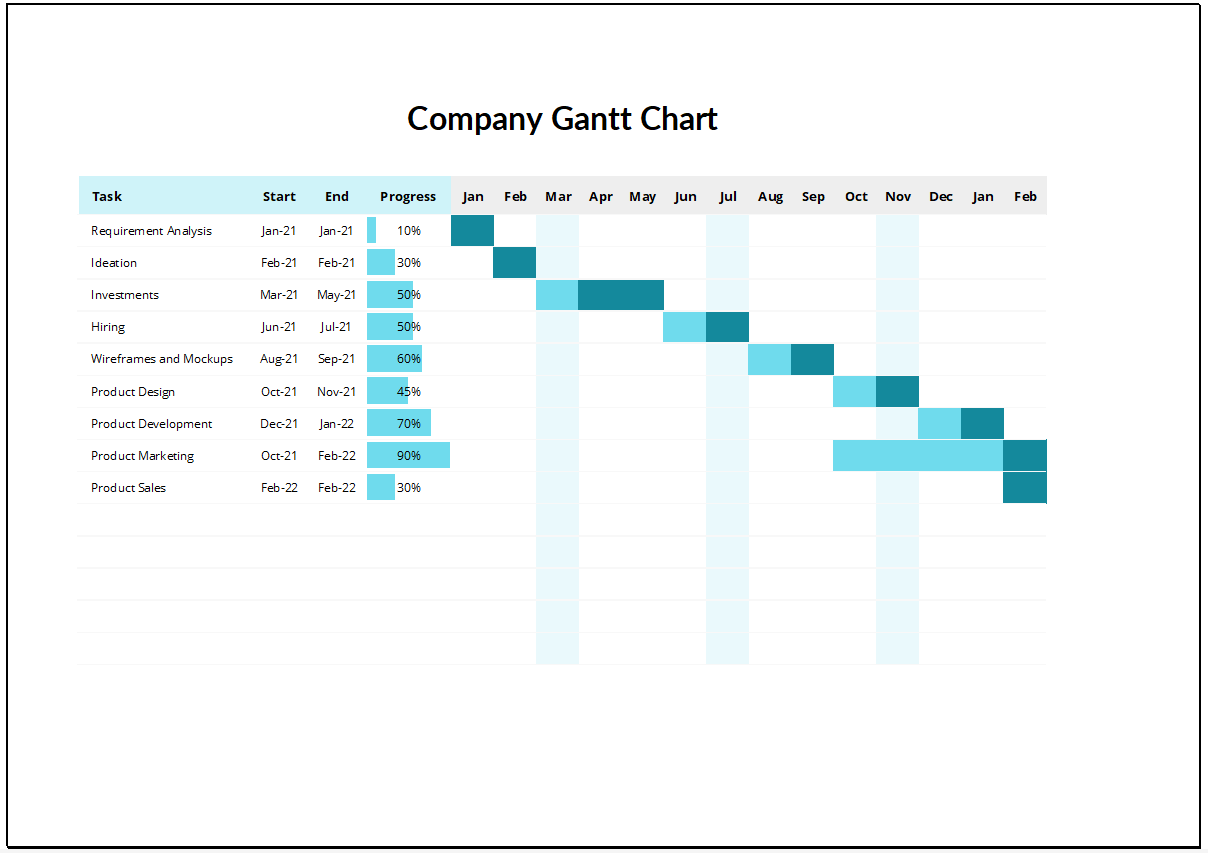Coordinate Company-Wide Tasks with a Clear, Unified Timeline
Managing activities across departments, teams, or entire company units requires structure and real-time visibility. The Simple Company Gantt Chart Template is a ready-to-use Excel tool that enables business leaders, managers, and coordinators to schedule, assign, and monitor tasks efficiently. As a result, companies can align teams, avoid overlaps, and deliver consistent outcomes on time.
Whether you’re managing operations, strategic projects, team goals, or routine departmental tasks, this Gantt chart brings everything together into one visual timeline.
Why This Gantt Chart Supports Better Company Planning
This template uses a color-coded timeline layout to visually map tasks, durations, and deadlines across your business. Each bar represents a task or phase and can be updated easily based on start and end dates. Additionally, progress tracking fields allow teams to report on completion percentages and identify delays before they become issues.
With this Excel template, you can:
- Break down company goals into actionable department-level tasks
- Assign ownership and accountability to individuals or teams
- Track progress toward deadlines with visual indicators
- Manage cross-functional projects in a single, shared view
- Share scheduling status with stakeholders or leadership effortlessly
As a result, the entire organization benefits from clearer planning and stronger collaboration.
Who Should Use the Simple Company Gantt Chart
The Simple Company Gantt Chart Template is flexible and suitable for businesses of any size. It works particularly well for:
- Startups and SMEs: Coordinate operations, marketing, HR, and finance goals in one place
- Enterprise project teams: Oversee initiatives that span departments or regions
- Department heads: Monitor deliverables across HR, IT, procurement, or logistics
- Operations managers: Align company-wide tasks with SOPs and workflows
- Leadership teams: Track strategic objectives and annual targets through milestones
- Internal PMOs: Manage company transformation programs or process improvement efforts
Essentially, this template acts as a centralized hub for task planning across the organization.
Key Benefits of Company-Level Gantt Planning
Having a visual schedule at the company level brings significant advantages:
- Aligns teams under common objectives and timelines
- Encourages transparency and timely accountability
- Reduces operational bottlenecks and missed dependencies
- Supports executive decision-making with at-a-glance status views
- Provides a professional planning format without needing expensive tools
Therefore, it helps companies operate more proactively and effectively.
Download and Organize Your Company Activities Seamlessly
The Simple Company Gantt Chart Template makes company-level task management easier, faster, and more effective. It offers a structured view of all responsibilities, ensuring business initiatives are completed on time and with full coordination.
Download now and start planning your business operations with this clean and functional Excel Gantt chart.
Looking for more tools to run your company smoothly? Browse our complete Gantt Chart Template Collection for Excel solutions across projects, HR, operations, finance, and more.