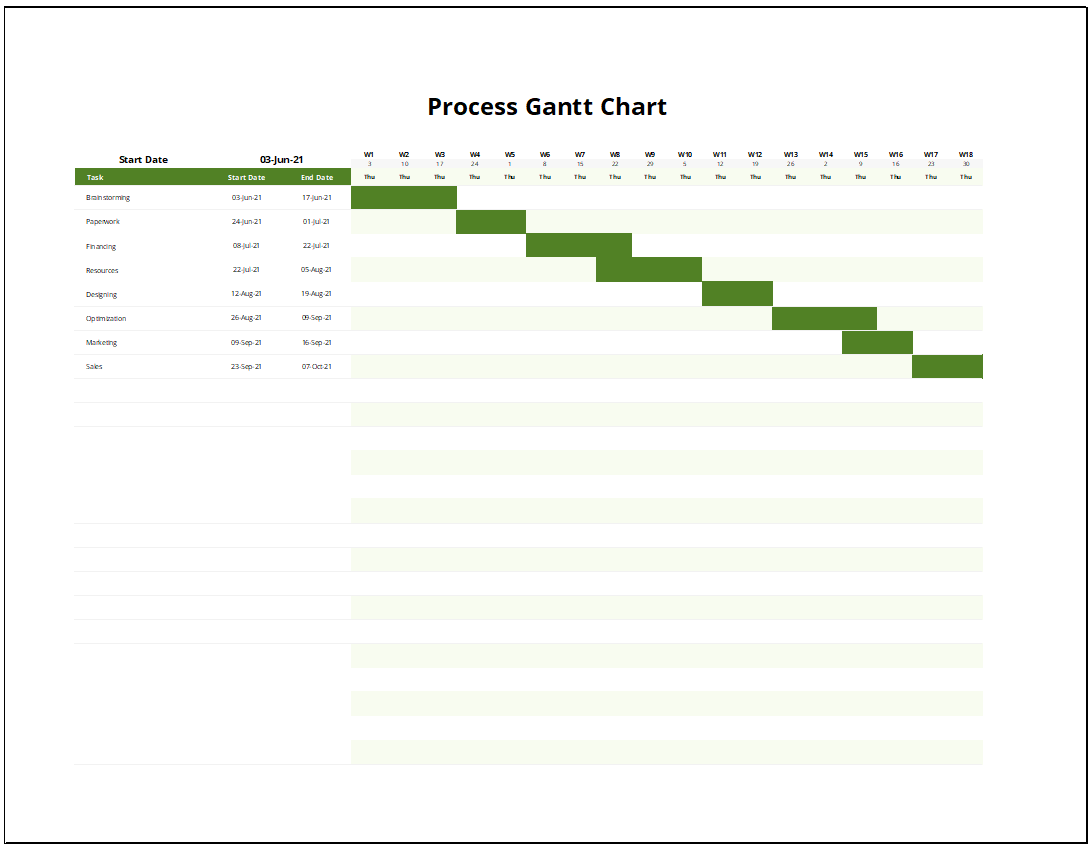Bring Order to Your Processes with a Clear Visual Timeline
Managing a business process involves more than listing tasks—it requires a timeline that defines ownership, dependencies, and deadlines. The Simple Process Gantt Chart Template is an Excel-based solution built to help teams and managers structure internal workflows, track progress, and improve process visibility. As a result, you can avoid delays, ensure consistency, and manage each step efficiently.
This template is ideal for operations teams, business analysts, coordinators, and consultants who need a simple tool to manage step-by-step processes.
How This Template Improves Workflow Clarity
Every task in your process is displayed as a color-coded bar on a dynamic timeline, which updates based on your inputted start and end dates. In addition, progress indicators help you track real-time completion and make quick adjustments when needed.
With this Excel Gantt chart, you can:
- Break down workflows into distinct, trackable tasks
- Assign responsibilities to relevant departments or individuals
- Monitor timelines for concurrent or dependent activities
- Identify delays or bottlenecks before they affect downstream steps
- Present a unified workflow view during meetings or reporting sessions
This makes it far easier to keep teams aligned and ensure every process stage moves forward smoothly.
Use Cases Across Industries and Departments
The Simple Process Gantt Chart Template is adaptable to almost any professional setting where workflows need structure. Common applications include:
- Operations teams: Track process improvements, standard operating procedures, or shift activities
- Project management: Visualize task sequences and dependencies in cross-functional initiatives
- HR departments: Manage hiring, onboarding, or compliance documentation processes
- IT and tech teams: Structure support ticket resolution or internal system rollouts
- Manufacturing units: Plan assembly, inspection, and delivery stages
- Marketing teams: Track creative production, approval cycles, and campaign launches
In every case, this template offers a clear, editable structure that helps keep tasks moving and stakeholders informed.
Benefits of Using a Gantt Chart for Process Management
Having a visual Gantt chart offers several process management advantages:
- Increased transparency across departments and roles
- Reduced risk of overlooked tasks or miscommunication
- Better resource allocation and scheduling accuracy
- Improved ability to meet deadlines and deliver consistent results
- Simplified documentation for audits, compliance, or stakeholder reviews
Therefore, visualizing workflows through a Gantt chart leads to better execution and improved outcomes.
Download and Optimize Your Process Execution Today
The Simple Process Gantt Chart Template gives your team the clarity and structure needed to execute tasks more efficiently. It supports process consistency, enhances accountability, and reduces reliance on scattered spreadsheets or manual trackers.
Download now and streamline your workflow using this clean, editable Excel Gantt chart.
Explore more resources in our Gantt Chart Template Collection for Excel-based solutions across operations, projects, HR, and marketing.