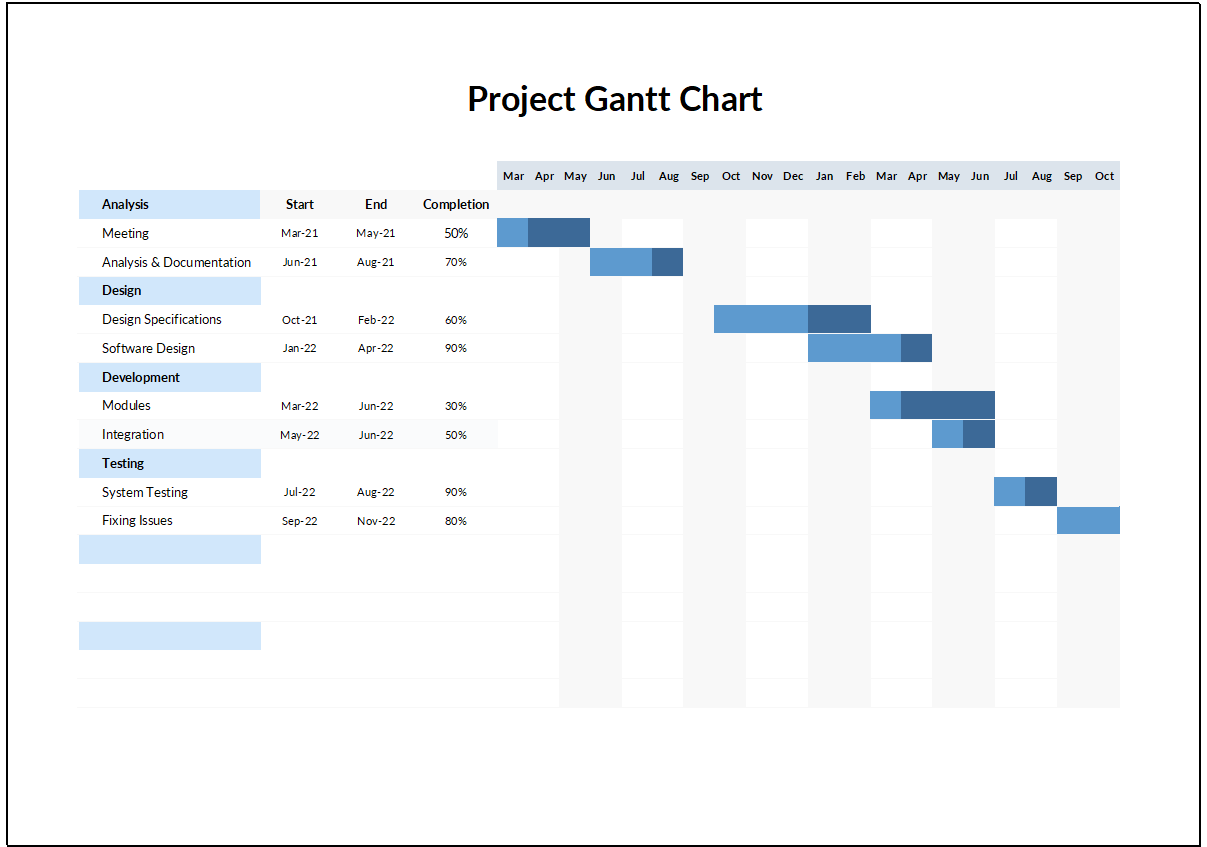Manage Projects Effectively with a Clear Visual Timeline
Projects, regardless of size, require structure and accountability. From start to finish, having a centralized way to view tasks, deadlines, and progress is essential. The Simple Project Gantt Chart Template provides an Excel-based framework for organizing and managing projects in a visual and trackable format. As a result, teams stay aligned, goals are met on time, and project execution becomes more efficient.
This template is ideal for project managers, team leads, freelancers, and anyone overseeing deliverables with deadlines.
Why This Gantt Chart Makes Project Management Easier
Each project task is displayed as a color-coded bar across a customizable timeline. You can enter start and end dates for every activity, while built-in progress fields let you track the status of tasks in real time. In addition, this simple structure promotes better team communication and planning clarity.
With this Excel template, you can:
- Break down projects into step-by-step task sequences
- Assign ownership to team members or departments
- Track task completion using percentage indicators
- Spot overlaps or conflicts early to avoid missed deadlines
- Provide clean and easy project overviews to clients or stakeholders
Because it’s built in Excel, there’s no learning curve—just straightforward planning.
Use Cases Across Teams and Project Types
The Simple Project Gantt Chart Template is designed for universal use. It fits a wide range of industries and roles. Some practical examples include:
- Marketing teams: Schedule campaign rollouts, content production, and launch timelines
- IT and software projects: Track development, QA testing, sprints, and feature releases
- Construction management: Coordinate design, approvals, materials, and building phases
- Business operations: Plan internal initiatives like process changes, audits, or system upgrades
- Consultants and freelancers: Map deliverables across multiple clients and deadlines
- Nonprofit organizations: Manage grants, community outreach, or fundraising event timelines
Wherever there’s a need for structured execution, this Gantt chart brings simplicity and visibility.
Benefits of Visual Project Scheduling
Relying on scattered notes or generic spreadsheets often leads to missed steps and unclear ownership. By using this structured Gantt chart template, you can:
- Improve accountability across your team
- Increase visibility into what’s due and when
- Enhance collaboration through shared scheduling
- Minimize risks by spotting delays early
- Present a professional timeline in reports or presentations
Therefore, it empowers better planning and smoother delivery—especially when timelines matter.
Download and Start Managing Your Projects with Confidence
The Simple Project Gantt Chart Template gives you everything you need to plan, monitor, and deliver projects with clarity. Its flexible, easy-to-use design makes it suitable for small tasks and complex workflows alike.
Download now and take control of your project execution using this Excel-based Gantt chart.
Looking for more? Browse our full Gantt Chart Template Collection for Excel tools made for HR, operations, development, and strategic planning.