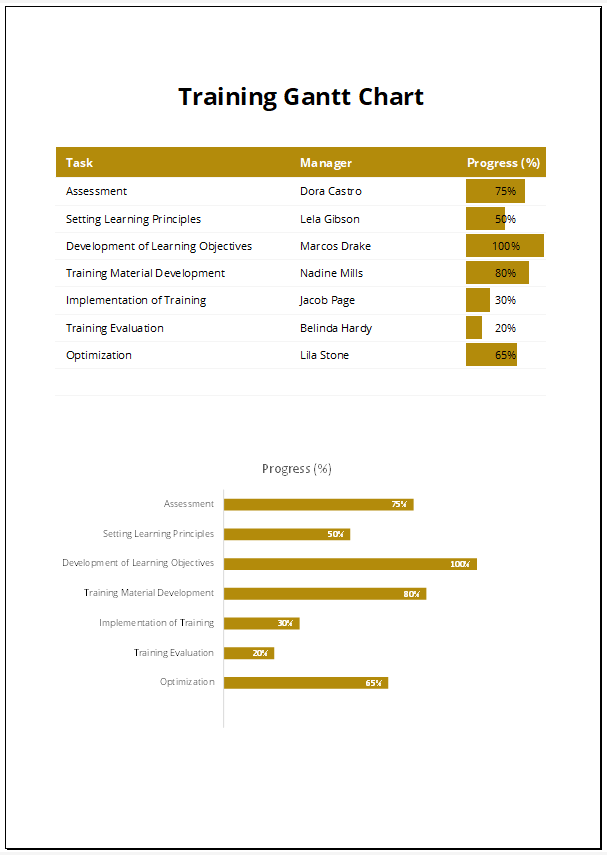Manage Training Schedules with a Clear Visual Timeline
Successful training programs require more than good content—they need clear planning and execution. The Simple Training Gantt Chart Template offers an Excel-based framework to plan, assign, and monitor training activities over time. As a result, HR teams, training coordinators, and team leads can ensure every training initiative stays on track, well-structured, and effectively delivered.
This template is ideal for organizing onboarding programs, skill development workshops, compliance training, or department-specific sessions.
Why This Template Improves Training Execution
Using a color-coded Gantt timeline, this template allows you to break down training into phases—from planning and content development to delivery and feedback. Start and end dates are easy to adjust, while built-in progress fields help track training completion and participation.
With this Excel template, you can:
- Plan training activities by role, department, or topic
- Assign trainers or coordinators to specific sessions
- Track status and participation with visual progress indicators
- Monitor concurrent sessions and manage dependencies
- Share schedules with stakeholders and participants easily
Therefore, it brings structure to your training calendar while remaining fully customizable.
Use Cases Across Teams and Training Types
The Simple Training Gantt Chart Template is versatile and applicable across various sectors and use cases. Examples include:
- Corporate HR teams: Organize onboarding, upskilling, or annual compliance training
- L&D departments: Track curriculum rollouts, certifications, or workshops
- Healthcare and pharma: Schedule and monitor clinical, safety, or protocol-based training
- Manufacturing and logistics: Plan SOP, safety, or equipment handling sessions
- Educational institutions: Organize training for faculty, staff, or administrative teams
- Consultants and trainers: Coordinate client training deliverables and milestones
Its flexible layout supports recurring programs, one-time sessions, or long-term development plans.
Key Benefits of Gantt-Based Training Schedules
Using a visual training schedule brings significant advantages:
- Clear timelines to support accountability and engagement
- Better tracking of training phases and participant progress
- Increased efficiency by identifying overlapping or missed tasks
- Simpler communication across HR, trainers, and leadership
- Easier status reporting for audits or compliance documentation
In short, this tool supports better learning outcomes and organizational readiness.
Download and Run Effective Training Programs with Confidence
The Simple Training Gantt Chart Template helps streamline your training efforts, making it easier to plan and deliver effective programs. Its editable structure in Excel provides both clarity and flexibility—without requiring expensive software or tools.
Download now and organize your training initiatives with this simple, effective Gantt chart.
Need more structured planning tools? Explore our Gantt Chart Template Collection for Excel templates covering HR, project management, operations, and business growth.