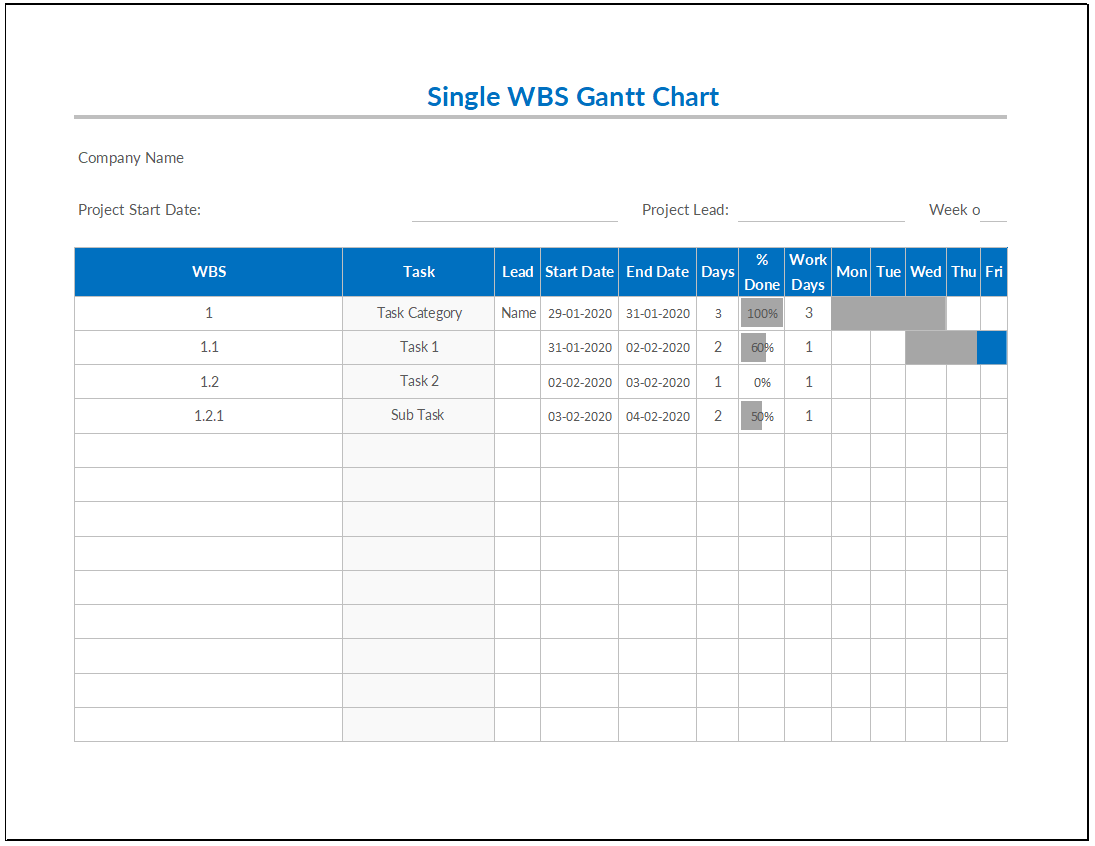Plan Projects Effectively with a Clear Work Breakdown Timeline
A successful project begins with a clear plan—and that means breaking down the work into manageable components. The Single WBS Gantt Chart Template provides a simple yet powerful Excel-based structure that combines Work Breakdown Structure (WBS) principles with Gantt-style scheduling. As a result, project managers, teams, and planners can organize tasks, assign ownership, and track progress from planning to delivery.
Whether you’re managing internal tasks or client-facing deliverables, this template helps streamline every stage of execution.
Why This Template Helps Structure Your Project Plans
This Excel Gantt chart organizes tasks based on a hierarchical WBS format, which means you can define project phases, subtasks, and dependencies all within one timeline. With editable start and end dates, visual progress tracking, and collapsible work sections, it provides a highly readable and shareable project view. In addition, color-coded bars help distinguish phases clearly and improve communication among team members.
With this template, you can:
- Break large projects into phases, milestones, and sub-deliverables
- Assign ownership to departments or individuals
- Track task progress visually with percentage completion fields
- Present project status in an easy-to-understand format
- Identify task dependencies and optimize timelines accordingly
Therefore, it helps ensure each part of the project is well-defined and aligned.
Use Cases Across Industries and Project Types
The Single WBS Gantt Chart Template is a practical choice for structured project management across various industries and roles. Examples include:
- Project managers: Map out construction, IT, or software project stages
- Consultants and agencies: Plan client deliverables and internal milestones
- Product development teams: Track prototyping, testing, and release workflows
- Event planners: Structure pre-event tasks, logistics, and execution activities
- HR and L&D teams: Organize onboarding, training, and program rollouts
- Academic and research teams: Break down research projects into phases and reporting checkpoints
Because it’s Excel-based, you don’t need expensive project management software to stay organized.
Benefits of Gantt Charts with WBS Structure
Combining WBS with a Gantt layout provides clarity at every level of the project. Key benefits include:
- Improved visibility into all work components
- Better delegation through defined task ownership
- Easier identification of blockers and dependencies
- Streamlined reporting to stakeholders or clients
- More predictable delivery and timeline adherence
As a result, teams can collaborate more effectively and stay focused on what matters.
Download and Manage Projects with Confidence
The Single WBS Gantt Chart Template offers a practical approach to planning, executing, and monitoring projects—especially when clarity and breakdown of work are essential. It brings the structure of a WBS and the visual power of a Gantt chart into one easy-to-edit Excel file.
Download now and manage your project timelines with better structure and visibility.
Need more planning tools? Explore our full Gantt Chart Template Collection for Excel-based solutions across operations, HR, marketing, and product development.