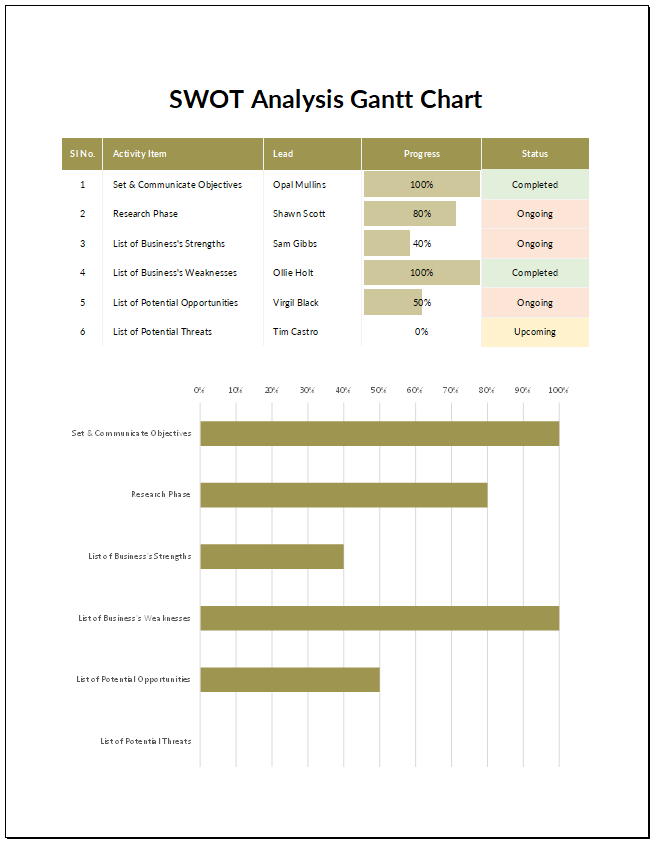Turn SWOT Insights into Action with a Visual Timeline
A SWOT analysis identifies strengths, weaknesses, opportunities, and threats—but execution depends on turning those insights into a plan. The SWOT Gantt Chart Template combines strategy with task management in a simple Excel format. It helps teams schedule initiatives based on SWOT outcomes, assign responsibility, and track progress using a visual timeline. As a result, your strategy becomes actionable and organized.
This tool is ideal for strategists, business consultants, marketing managers, and leadership teams who want to align actions with SWOT insights.
How This Template Bridges Strategy and Execution
The chart visually maps each action plan derived from the SWOT analysis into a color-coded Gantt timeline. You can define start and end dates, assign owners, and use built-in fields to track progress. Additionally, grouping tasks under SWOT categories makes it easier to communicate strategy execution to your team or stakeholders.
With this Excel template, you can:
- Organize actions under Strengths, Weaknesses, Opportunities, and Threats
- Assign roles and responsibilities for each initiative
- Track execution progress using visual indicators
- Set realistic timelines to achieve strategic goals
- Present clear updates in meetings and strategy reviews
Therefore, this template supports smarter decision-making and better follow-through.
Use Cases for SWOT-Based Planning
The SWOT Gantt Chart Template is practical for various departments and industries. It works well for:
- Marketing teams: Implement campaigns based on opportunity identification
- Leadership teams: Execute strategies tied to core strengths or market threats
- HR managers: Develop training plans or talent strategies from internal weaknesses
- Startups: Plan growth steps based on strengths and market trends
- Business consultants: Structure client-facing strategic deliverables clearly
- Nonprofits: Translate community analysis into timed program rollouts
Its flexibility makes it suitable for quarterly reviews, annual planning, and strategic workshops. Thus, SWOT Analysis Gantt Chart is a very useful template.
Benefits of Using a Gantt Chart for SWOT Execution
Visual timelines make it easier to manage strategic initiatives and adapt when needed. With this Gantt chart, you get:
- Clear prioritization across SWOT categories
- Better alignment between planning and execution
- Increased team accountability
- Simplified reporting to executives or clients
- The ability to revise plans based on market changes
As a result, your SWOT framework evolves from theory to results.
Download and Align Strategy with Action
The SWOT Gantt Chart Template bridges the gap between strategy and execution. With its simple layout and editable Excel design, it’s perfect for planning follow-through after a strategic review.
Download now and bring your SWOT action plans to life using this professional Gantt chart.
Visit our full Gantt Chart Template Collection for more Excel-based tools in strategy, HR, operations, and project management.