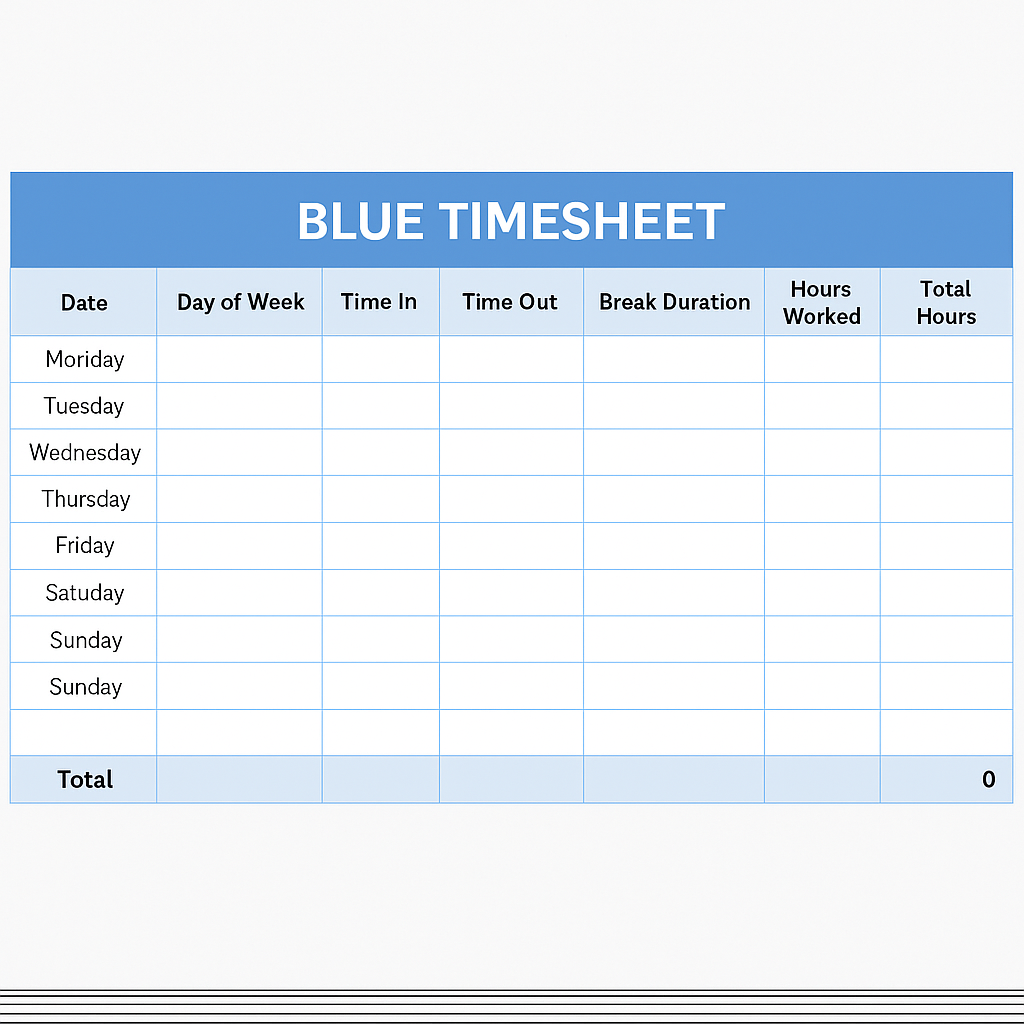Track Work Hours, Breaks, and Overtime in a Simple, Professional Blue-Themed Excel Timesheet
Whether you’re managing employees, freelancers, or tracking your own billable time, a reliable timesheet is essential. The Blue Timesheet Excel Template offers a clean, structured format to log work hours, lunch breaks, overtime, and total weekly hours—all in a bold, easy-to-read layout with a blue design theme.
Perfect for HR teams, project leads, consultants, or remote workers, this template ensures time tracking is consistent, transparent, and audit-ready.
Worksheet Overview – Weekly Entry Table with Totals
This Excel file includes a single user-friendly worksheet that simplifies time logging:
- Weekly Timesheet – Daily Entry with Automated Calculations
Track all working details for a full 7-day period using the following columns:
- Date
- Day of the Week
- Time In / Time Out
- Break Duration (Lunch or Personal)
- Regular Hours Worked
- Overtime Hours
- Total Hours per Day
The sheet auto-calculates totals, reducing manual errors and saving time on reporting.
Additionally:
- Weekly totals are highlighted at the bottom
- Blue-themed cells visually separate categories for easy reading
- All fields are editable for company-specific customization
Use Cases Across Industries and Roles
The Blue Timesheet Template works well for:
- Freelancers: Track billable hours for clients
- Agencies: Submit weekly timesheets to finance or HR
- Remote employees: Log flexible hours transparently
- Consultants: Report time against project codes
- Shift workers: Monitor in/out time and manage overtime
Benefits of Using a Timesheet Template in Excel
Compared to handwritten logs or software subscriptions, this Excel timesheet offers:
- Simple and accurate hour tracking
- Instant weekly summaries with formulas built in
- Clear visibility into daily hours and breaks
- Reusability for different roles or departments
- Printable and mobile-friendly formats
It’s an ideal option for small businesses or individuals looking for structure without added complexity.
Download and Start Logging Hours Professionally
Download the Blue Timesheet Excel Template and make weekly time tracking easy and effective. Ideal for both individual use and team management.
Explore more Human Resources Excel Templates to manage timesheets, employee data, leave tracking, and more.