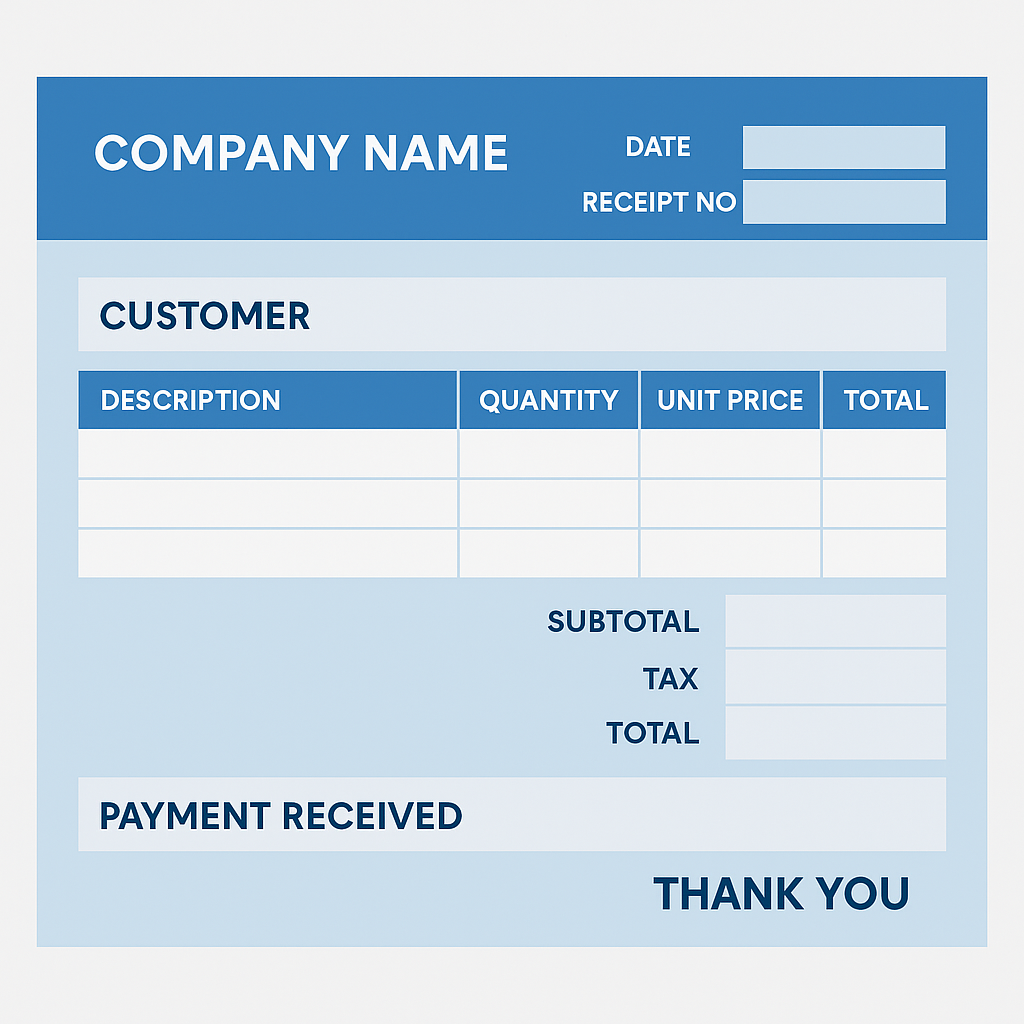Create Polished, Printable Sales Receipts in Seconds
The Blue Sales Receipt Excel Template is a ready-to-use tool for generating clean, professional sales receipts that are perfect for small businesses, freelancers, and retail operations. With its minimal design and blue-accented formatting, this template provides a polished customer-facing document that captures essential transaction details without requiring specialized software.
Whether you’re issuing a receipt after a cash sale, confirming payment for goods, or sharing a record with clients, this Excel template makes the process quick, accurate, and hassle-free.
A Simple Layout with All the Right Fields
This single-sheet template includes pre-formatted cells that ensure consistency and ease of use. All essential fields for a valid sales receipt are present:
Business Details
Add your company name, address, and contact information at the top of the sheet to personalize each receipt.
Receipt Header
Includes the date of transaction and a customizable receipt number for record-keeping and traceability.
Customer Information
Fields to input the customer’s name or company, making it easy to tailor the receipt per transaction.
Itemized Table
A structured table allows you to list:
- Product or service descriptions
- Quantity
- Unit price
- Total cost per line
Subtotal and Totals Section
Auto-calculating fields compute:
- Subtotal
- Tax (editable rate)
- Total amount due
Payment Confirmation
Clearly marked space to indicate payment received, along with mode of payment (cash, card, transfer, etc.)
Thank You Footer
A simple, editable message to thank your customer and reinforce brand professionalism.
Color-coded formatting (in blue tones) enhances clarity while maintaining a clean, businesslike appearance. Columns are appropriately aligned and sized for both digital and print use.
Ideal For Freelancers, Shops, and Small Teams
This Blue Sales Receipt template is useful in many business scenarios:
- Freelancers issuing receipts for services
- Local retailers handling cash or card sales
- Consultants providing proof of payment to clients
- Home-based businesses tracking orders and payments
- Event vendors logging on-site transactions
You don’t need accounting software or POS systems—just open Excel, fill in the details, print or email the receipt, and you’re done.
Why Excel-Based Receipts Still Work
While digital invoicing platforms are on the rise, Excel remains a preferred option for many due to its flexibility, accessibility, and ease of customization.
This receipt template doesn’t require any login, monthly subscription, or learning curve. It works offline, can be duplicated for different clients, and is easy to archive for compliance or bookkeeping purposes. You can also attach it to email confirmations, save it as a PDF, or integrate it into broader Excel-based invoicing systems.
In short, it’s a perfect blend of professionalism and simplicity—ideal for anyone who values both form and function.
Discover More Templates for Everyday Business Use
The Blue Sales Receipt Excel Template is part of a growing library of smart tools built to streamline everyday business tasks—from quoting and billing to tracking and reporting. Browse our Invoice and Bill Excel Templates for more solutions tailored to freelancers, startups, and small teams.