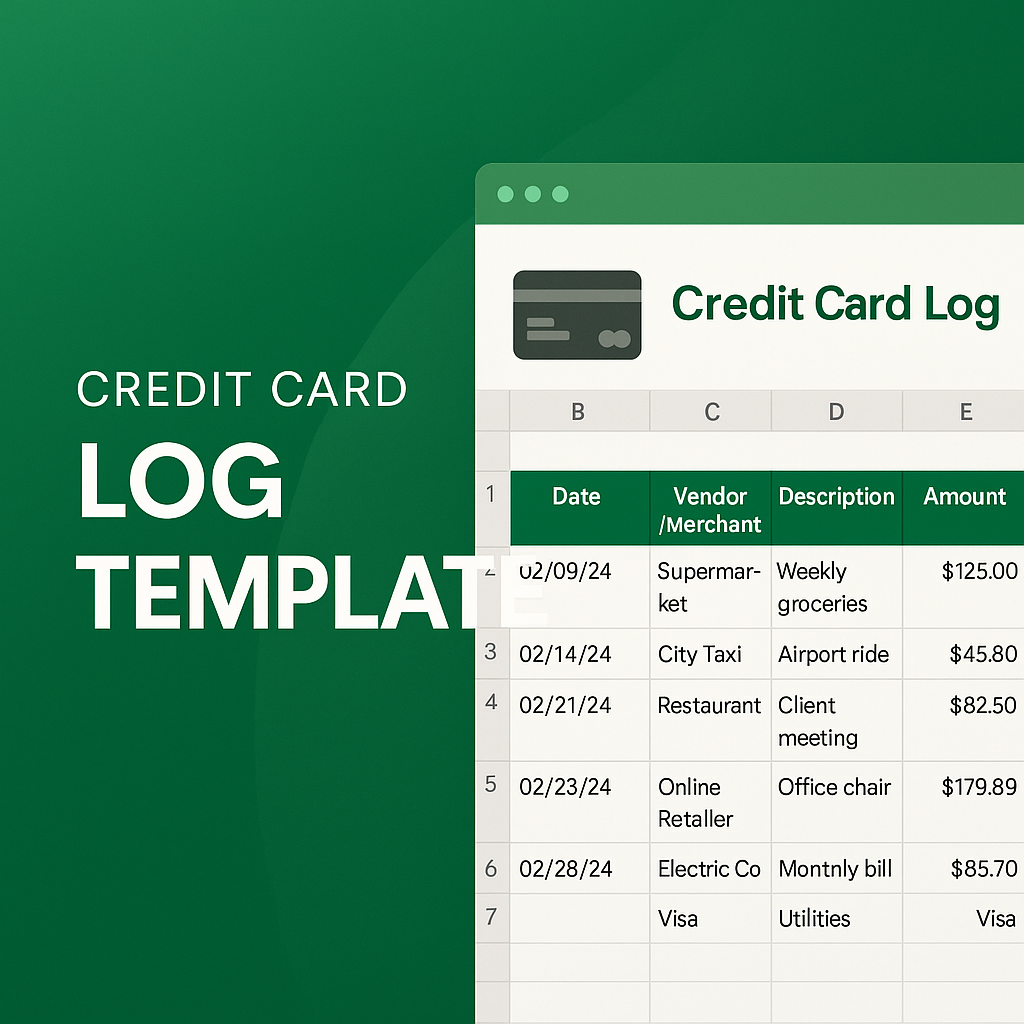Record Credit Card Purchases and Monitor Spending with an Organized Log
If you’re looking to control credit card usage and stay on top of monthly balances, this Credit Card Log Template is the ideal tool. Designed in Excel, it allows individuals and small business users to maintain a clear record of all credit card transactions—categorized, totaled, and time-stamped for full transparency.
Whether you’re tracking business card expenses or personal spending, this template provides a straightforward way to manage and review credit card activity.
Template Overview – Inside the “Credit Card Log” Worksheet
The workbook contains a single worksheet titled “Credit Card Log”, structured as a clean, editable ledger for credit card use.
- Transaction Table Layout
The log features a table with essential fields for each transaction:
- Date: When the charge occurred
- Vendor / Merchant: Who the payment was made to
- Description: What was purchased or the purpose of the charge
- Amount: How much was charged to the card
- Category: Classifies the purchase (e.g., groceries, travel, office supplies, utilities)
- Payment Method / Card Type: Useful for tracking across multiple credit cards or cardholders
- Notes: Any additional detail or purpose of the transaction
This format ensures that each charge is documented thoroughly, making it easier to reconcile with credit card statements.
- Running Totals and Monthly Review
The worksheet includes calculated fields to summarize total spend within the month or over time. It helps you:
- Review spending patterns
- Set monthly caps or alerts
- Prepare for credit card payments
- Track reimbursable or business-related charges
These fields can also be filtered by category or date to support budgeting or tax reporting.
- Editable and Reusable
The sheet is fully customizable. You can add columns for:
- Receipt number
- Cardholder name (if managing a corporate card pool)
- Reimbursed status
- Taxable vs non-taxable classification
It can be duplicated monthly or yearly to build a historical record of credit usage.
Use Cases for Personal and Professional Expense Management
The Credit Card Log Template can be used in several real-world scenarios:
- Personal finance: Track household or travel card usage
- Freelancers: Record business purchases made on personal cards
- Small business teams: Monitor team credit cards across departments
- Reimbursement workflows: Separate personal expenses from business expenses
- Shared cards: Maintain accountability in joint-use or family cards
Its structure promotes responsible spending and simplifies reporting.
Benefits of Using This Excel-Based Credit Card Log
Compared to unstructured notes or banking app exports, this template:
- Centralizes credit card tracking in one editable file
- Promotes accountability through detailed categorization
- Offers instant access to totals and summaries
- Provides clean records for taxes or expense claims
- Helps avoid missed or duplicate payments
It keeps your credit card usage transparent, organized, and easy to manage.
Download and Take Control of Your Card Spending
The Credit Card Log Template helps you understand and control your credit card expenses—monthly, quarterly, or annually. Whether for home budgeting or business accountability, it’s the go-to tool for recording every swipe.
Download now and maintain better control over your card transactions with Excel clarity.
For more finance tracking tools, visit our Excel Template Library for budgeting, expense tracking, and reconciliation formats.