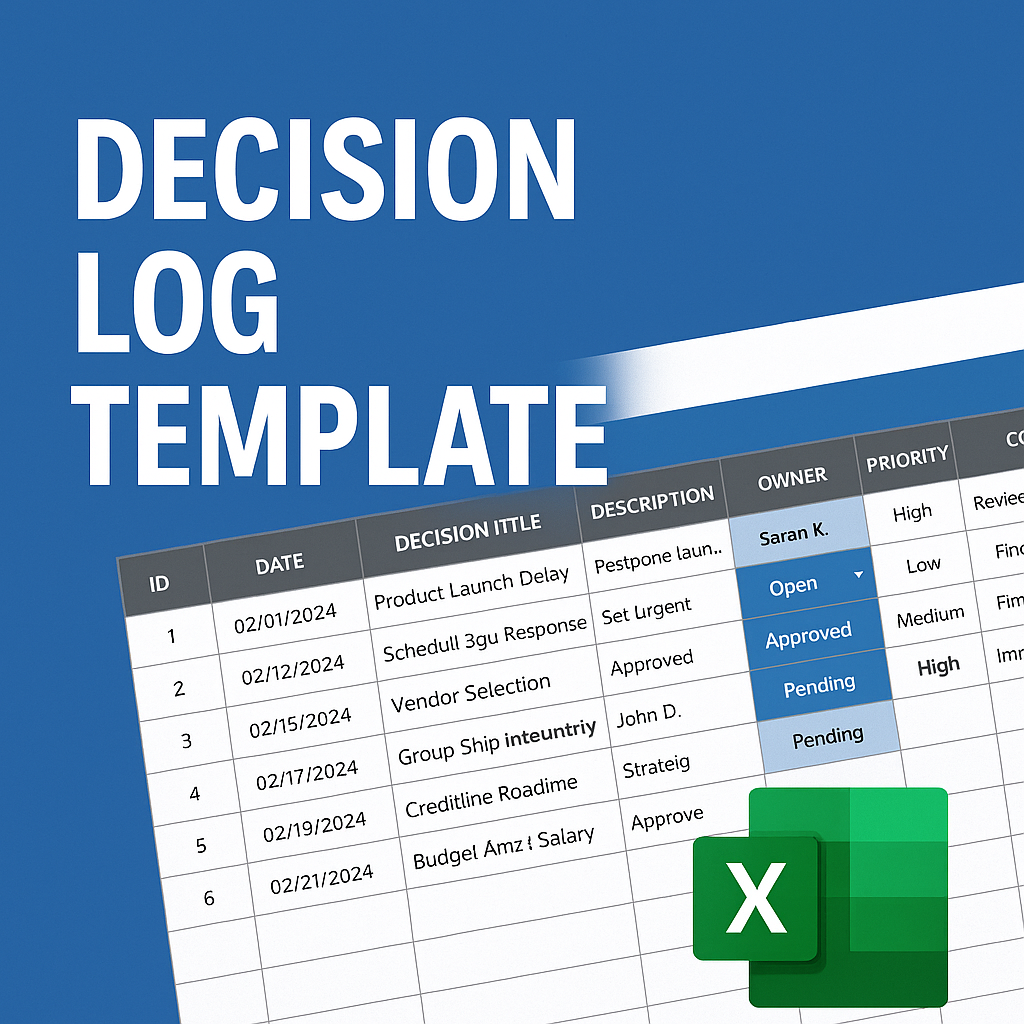Track Key Decisions with Context, Status, and Accountability in a Structured Excel Log
Every project and business effort involves decisions—some minor, others critical. Without proper tracking, these decisions can be forgotten, repeated, or miscommunicated. The Decision Log Template is a structured Excel file that helps teams document decisions, assign responsibility, monitor status, and ensure clarity across all stakeholders.
Designed for project managers, business analysts, consultants, and team leads, this template makes it easy to track decisions in real time with full visibility and context.
Workbook Overview – Worksheet Structure and Features
The Excel file is built with two interconnected worksheets:
- Decision Log
This is the main working area where all decisions are recorded and monitored. Key columns typically include:
- Decision ID / Number: Unique reference for each entry
- Date: When the decision was made or discussed
- Decision Title / Summary: A concise name or subject line
- Detailed Description: Explains the reasoning, context, and implications
- Decision Owner: Person responsible for implementation or follow-up
- Status: Dropdown options like Open, Approved, Rejected, Pending, or Implemented
- Priority: Helps flag urgent or high-impact decisions
- Follow-up Actions / Comments: Tracks next steps or notes
The structure is designed to maintain a historical record of decisions with transparency, making it easier to review past choices or justify actions.
- Config
This worksheet serves as the backend for dropdown menus and standardized options. It may include:
- Status values (e.g., Pending, Completed, On Hold)
- Priority levels (Low, Medium, High, Critical)
- Decision types or categories
- Assigned teams or owners
By centralizing options in this config sheet, the Decision Log remains consistent and easy to update.
Use Cases Across Teams and Industries
The Decision Log Template is applicable in a wide range of professional environments:
- Project management: Track milestone decisions, stakeholder approvals, or scope changes
- Business strategy: Record executive decisions or boardroom resolutions
- Agile / Scrum teams: Document sprint-level decisions and product backlog updates
- IT and software development: Track technical design choices or system configurations
- Change management: Monitor key change approvals and impacted processes
- Consultants and advisors: Deliver clear documentation for client-facing decision logs
It ensures that decisions are no longer scattered across emails, calls, or meeting notes.
Benefits of Using an Excel-Based Decision Log
Compared to traditional note-taking or manual spreadsheets, this template provides:
- A standardized layout for consistent tracking
- Searchable, sortable data for audits or reviews
- Dropdown-driven entries for speed and uniformity
- Actionable logs that integrate with broader project plans
- Full ownership and accountability per decision
This structure helps reduce miscommunication and improves project documentation quality.
Download and Improve Decision Accountability
The Decision Log Template is your go-to Excel tool for tracking what decisions were made, by whom, when, and why. It brings structure to your meetings and clarity to your projects.
Download now and start documenting decisions with confidence and control.
Explore more project tools in our Excel Template Library for tracking actions, risks, milestones, and reports.