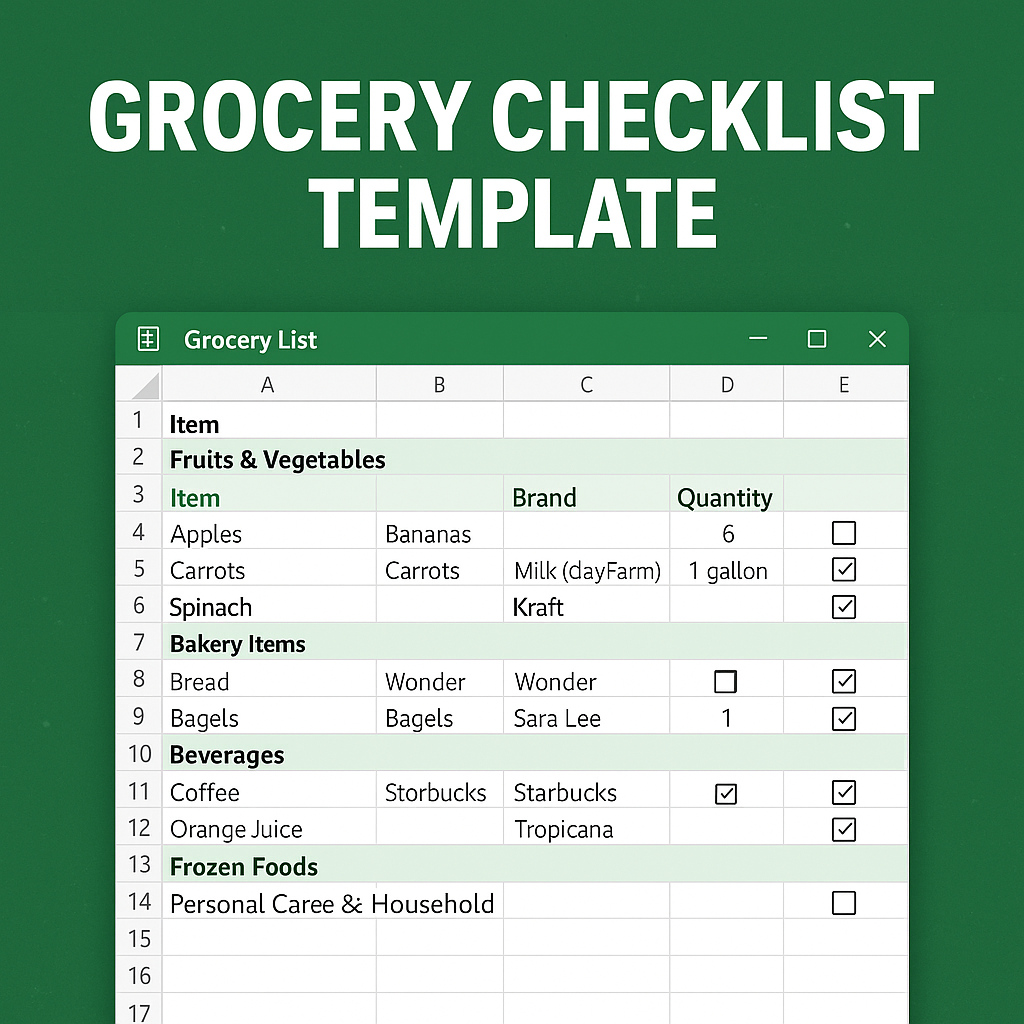Plan Your Grocery Runs with a Branded Shopping List Template in Excel
Keeping your grocery shopping organized can save you time, money, and stress. The Grocery Checklist Template with Brands is a ready-to-use Excel sheet designed to help you plan your grocery trips with clear product categories, brand preferences, quantity tracking, and purchase status. Whether you’re shopping weekly for your household or managing supplies for a shared apartment, this tool keeps your grocery game sharp and efficient.
It’s built for individuals, families, meal planners, or anyone who wants a reusable checklist that’s smart and structured.
Worksheet Overview – What’s Inside the “Grocery List” Sheet
The workbook contains a single but powerful worksheet titled “Grocery List”. It organizes grocery shopping into logical sections that improve decision-making and reduce overspending.
- Organized Grocery Categories
The sheet is grouped by common grocery sections such as:
- Fruits & Vegetables
- Dairy & Eggs
- Bakery Items
- Beverages
- Meat & Seafood
- Pantry Staples
- Frozen Foods
- Personal Care & Household
These categories make it easier to shop aisle-by-aisle or even plan meals ahead.
- Brand-Specific Selections
What makes this template unique is its inclusion of brand columns. For each item, you can:
- Specify preferred brands (e.g., Kellogg’s, Nestlé, Tide)
- Compare prices or availability
- Highlight store-specific choices
This is especially helpful if you’re loyal to certain brands, comparing deals, or avoiding substitutions during delivery orders.
- Quantity, Notes, and Checkboxes
Each row includes:
- Quantity field to indicate how much is needed
- Checkboxes to mark purchased or pending items
- Notes section for dietary preferences, substitutions, or reminders
This structure transforms a static list into a dynamic tool for planning, sharing, and tracking purchases.
Use Cases for Home, Meal Prep, and Shared Living
The Grocery Checklist Template is ideal for:
- Households and families: Plan weekly grocery trips or bulk purchases
- Meal preppers: Align shopping lists with meal plans
- Roommates or shared apartments: Keep track of who buys what and when
- Parents and caregivers: Make child-friendly, allergy-safe selections with notes and brands
- Delivery shoppers: Share precise lists with brand and quantity details
It works both as a printable reference and a digital checklist on your phone.
Benefits of Using This Excel Grocery List Template
Compared to phone notes or basic lists, this structured template:
- Offers category-wise organization for faster in-store navigation
- Reduces decision fatigue by locking in brand preferences
- Tracks buying history and unused items
- Allows reuse week after week—just reset checkboxes
- Prevents duplicate purchases and missed items
It brings planning, flexibility, and personalization into your grocery routine.
Download and Shop Smarter with a Structured Grocery Plan
The Grocery Checklist Template with Brands helps you stay focused and efficient while grocery shopping. It’s clean, practical, and fully customizable—just update your list and reuse it whenever you shop.
Download now and turn your grocery runs into organized, time-saving trips.
Explore more daily productivity tools in our Excel Template Library for budgeting, planning, and household management.