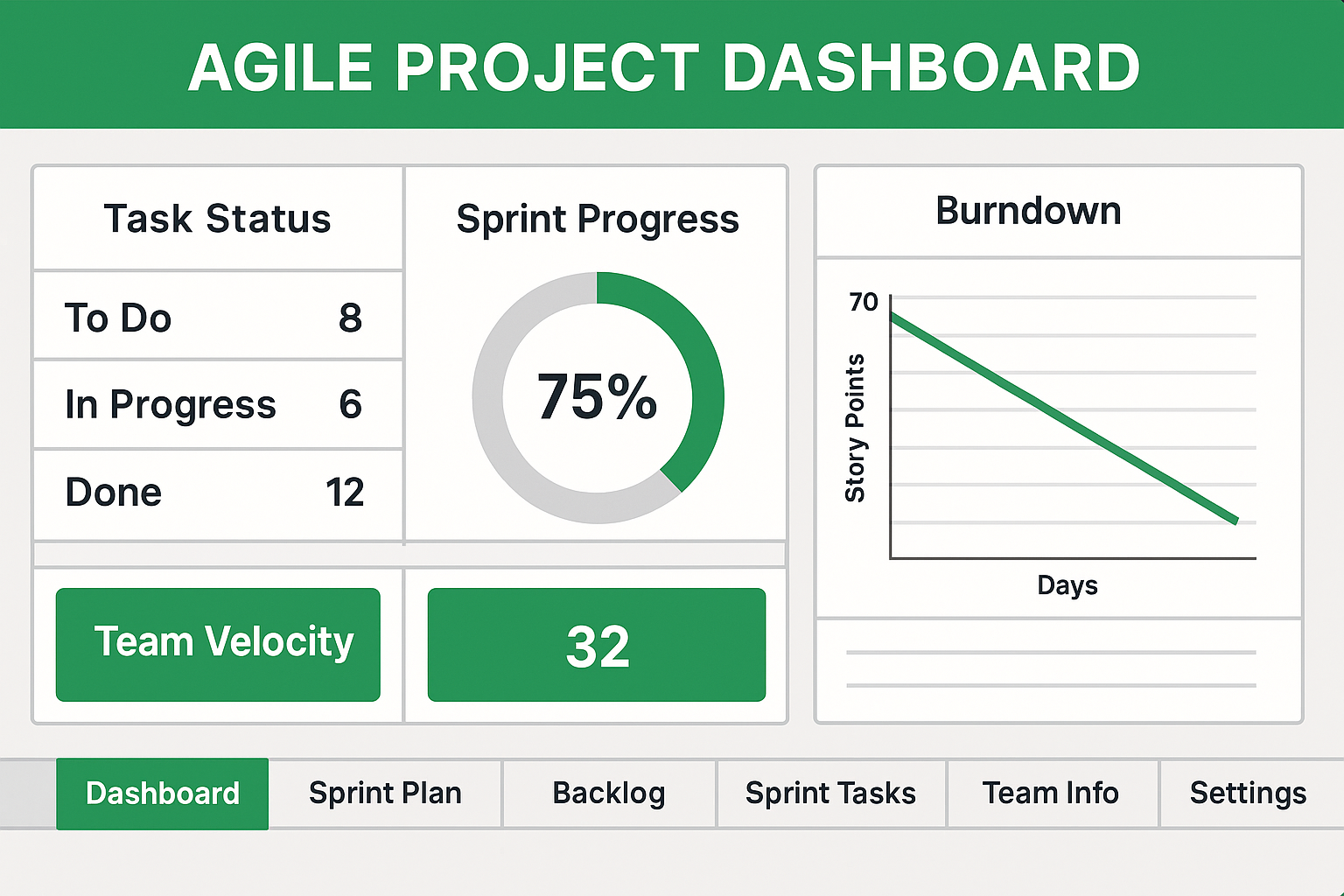A Smarter Way to Manage Agile Projects in Excel
Managing agile projects doesn’t have to rely on expensive tools or complex platforms. The Agile Project Dashboard Template brings all your sprint planning, task tracking, and performance monitoring into one powerful yet easy-to-use Excel file. Designed for project managers and agile teams, this template streamlines every phase of the sprint lifecycle—right from backlog grooming to sprint retrospectives.
By leveraging Excel’s accessibility and automation potential, teams can visualize task status, track remaining effort, monitor team velocity, and generate burndown insights without writing a single formula. It’s a practical solution for teams who follow Scrum, hybrid agile methods, or even marketing and product workflows with fast-paced deliverables.
Built-In Sheets to Track, Plan, and Deliver with Confidence
This template contains several purpose-built worksheets, each designed to manage a specific area of agile project execution.
The Dashboard sheet functions as the command center. It features real-time summaries of sprint progress, including key metrics like total tasks, completed stories, team velocity, and a burndown chart. Visual indicators make it easy to assess whether your sprint is on track or needs intervention.
The Sprint Plan sheet allows you to structure your agile roadmap by listing each sprint’s name, start and end dates, and team capacity. You can define sprint goals here, giving your team clarity on what success looks like for each iteration.
In the Backlog sheet, you can capture your entire inventory of tasks or user stories. It includes fields for story points, priority level, sprint assignment, assignee, and current status. This central backlog view helps teams prepare for grooming sessions and ensure sprints are loaded with the right scope.
Sprint Tasks is where execution comes to life. Once tasks are assigned, you can update their progress here. Daily entries for completed effort automatically update the dashboard’s burn rate and sprint health indicators.
The Team Info sheet offers a simple way to define each member’s daily capacity. This auto-calculates total sprint capacity—critical for setting achievable goals and estimating velocity accurately.
Lastly, the Settings tab empowers you to customize dropdown menus like priority levels, task statuses, and user names—making the tool fully adaptable to your team’s unique way of working.
Who This Template Is Designed For
The Agile Project Dashboard Template is ideal for teams and professionals who value agility and visibility without software overhead. Scrum Masters can use it to facilitate standups and retrospectives with up-to-date metrics. Project Managers gain a reporting tool that clearly visualizes status and risks. Startups and agencies without access to premium agile tools can still operate with structure and clarity. Even freelancers or hybrid teams benefit from having a lightweight, intuitive planning tool.
Whether your workflow is deeply agile or simply iterative, this template adapts to your environment without compromise.
Why This Template Works Better Than Traditional Spreadsheets
Unlike generic to-do lists or static planning sheets, this dashboard integrates sprint logic into every tab. It’s not just about tracking tasks—it’s about delivering outcomes with insight. The automatic burndown chart updates as progress is entered, replacing manual chart updates. The built-in capacity planner prevents overloading sprints. Color-coded visuals and percentage trackers immediately highlight areas needing attention. And since it’s all Excel-based, it requires zero installation or training to get started.
With Excel as your project management platform, you gain transparency and flexibility. You can modify the file to match evolving workflows, scale it across departments, and even automate reporting with Excel’s built-in tools.
Discover More Project Management Tools
If you’re looking to level up your Excel-based project oversight, this template is just one of many tools available. Explore the full collection of Project Management Related Excel Templates to find solutions for Gantt charts, task prioritization, team workload tracking, project timelines, and more. These templates are carefully built to address real-world needs across industries—from construction scheduling to software launches—helping you stay in control, every step of the way.