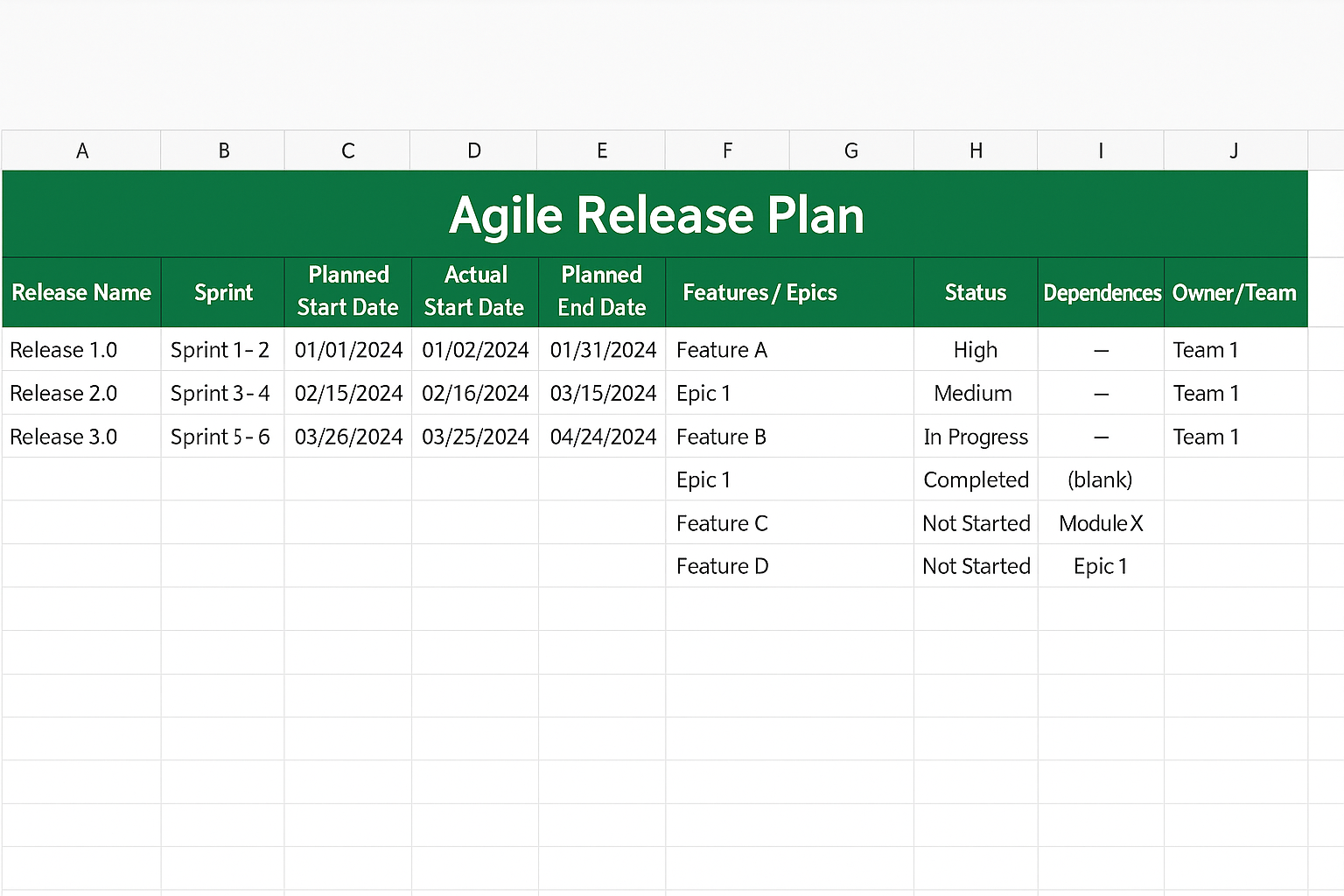Align Sprints with Product Roadmaps Using a Structured Release Plan
The Agile Release Plan Template is a purpose-built Excel solution for organizing product development across multiple sprints and releases. In agile environments, maintaining visibility into upcoming features, timelines, and scope is critical for aligning teams and stakeholders. This template provides a centralized roadmap to manage feature delivery across short-term iterations and long-term goals.
Designed for product managers, project leads, and agile teams, the release plan helps structure user stories into deliverable releases with clear targets, dependencies, and resource visibility. Whether you’re delivering a mobile app, digital platform, or enterprise tool, this Excel file provides the scaffolding needed to manage scope and keep progress on track.
Inside the Release Plan Template: A Practical Layout for Agile Planning
The release plan is structured to support real-world agile planning cycles. The main worksheet includes:
- Release Name & Number: Identify major release milestones, such as “Release 1.0,” “Q2 Launch,” or “v2.5 Update.”
- Sprint Association: Link each release to its supporting sprint(s), such as Sprint 1 to Sprint 3.
- Planned vs. Actual Dates: Compare forecasted release timelines with actual delivery, helping you analyze schedule variance.
- Features or Epics: List the major capabilities or stories assigned to each release.
- Priority & Status: Tag each item as High/Medium/Low priority and assign a status (Planned, In Progress, Completed).
- Dependencies: Identify any upstream or downstream constraints affecting delivery.
- Owner or Team: Assign ownership for accountability and transparency.
The layout supports both rolling wave planning and fixed release schedules, making it suitable for scaled agile frameworks, Scrum with release trains, or iterative delivery cycles.
Use Cases for Agile Product and Program Teams
This template is tailored for teams that need structured visibility beyond single sprints:
- Product Managers can map user stories or features to roadmap goals and forecast delivery timelines.
- Scrum Masters benefit from clear handoffs across sprints and can track readiness for production deployment.
- Agile Coaches and PMOs gain a transparent release timeline that can be shared across departments.
- Engineering Managers can align sprint work with strategic delivery outcomes and manage team workloads accordingly.
- Stakeholders and Clients receive a bird’s-eye view of what features will be delivered, when, and why.
Whether your delivery spans two weeks or two quarters, the release plan provides the framework to coordinate and communicate effectively.
Why a Release Plan Brings Structure to Agile Teams
Agile emphasizes responsiveness to change, but that doesn’t mean teams should work without a plan. This template allows agile teams to remain adaptive while still committing to delivery targets. By capturing dependencies, owners, and priorities in one place, you reduce the risk of missed deadlines and resource conflicts.
Traditional roadmaps often become outdated or detached from sprint-level execution. This release plan solves that gap by connecting strategy to action. It’s Excel-based, making it instantly accessible and easily customized to suit your organization’s cadence.
You can expand it with automation, conditional formatting, or integrate with tools like Power BI to visualize release pipelines—without abandoning the agile mindset.
Explore More Excel Templates for Agile Planning and Delivery
The Agile Release Plan Template is part of a growing suite of Excel tools designed to simplify project management. Whether you’re planning a single sprint or managing a portfolio of product releases, visit our full Project Management Related Excel Templates collection.
There you’ll find templates for sprint dashboards, backlog grooming, capacity planning, task tracking, and more—all created for professionals who value structured planning without unnecessary complexity.