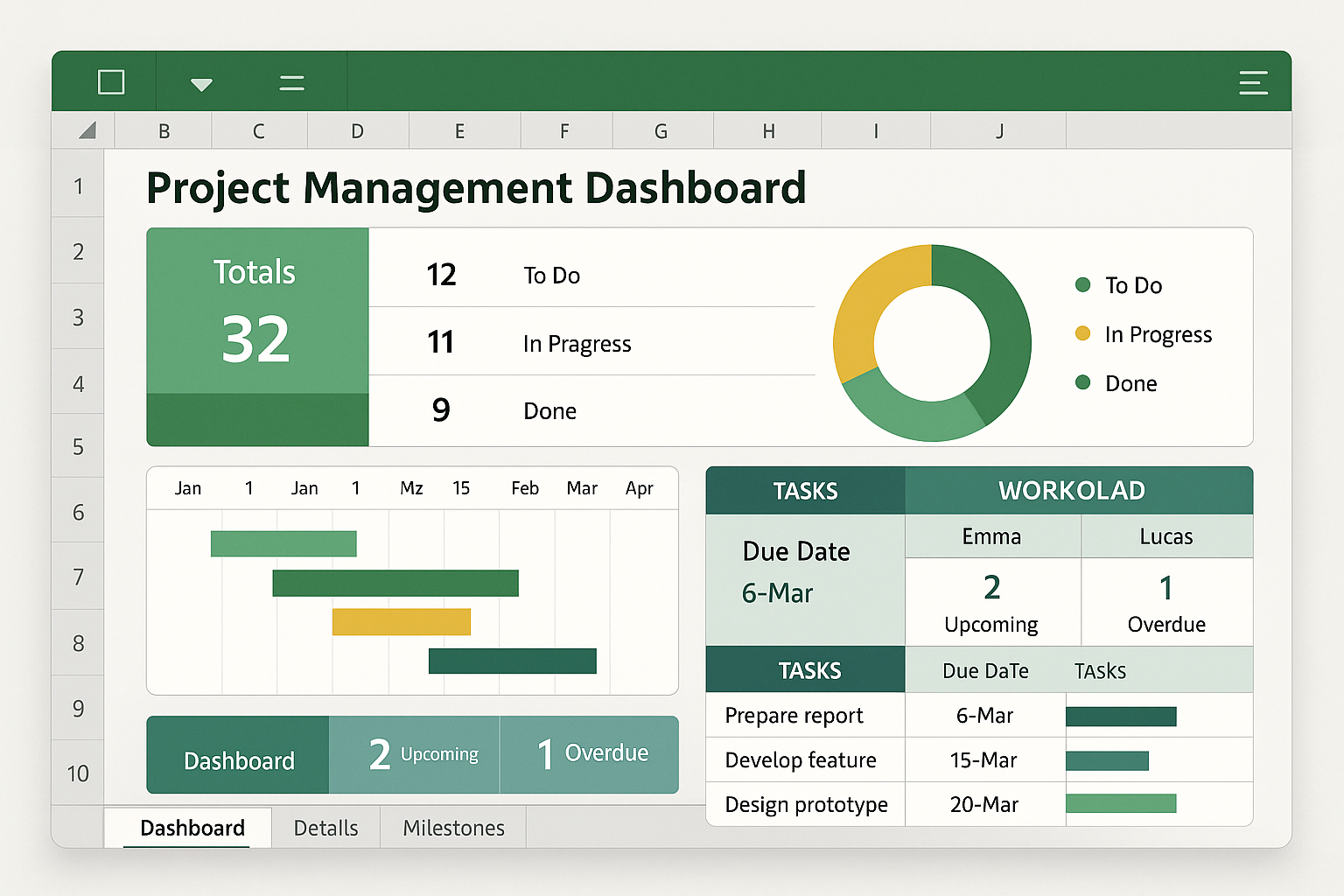Gain Full Visibility Into Projects with an All-in-One Excel Dashboard
The Excel Project Management Dashboard Template is a high-impact Excel solution designed to give project managers and teams real-time visibility into task progress, timelines, resource allocation, and project health. It brings together the most critical components of project tracking—status updates, team workload, deadlines, and milestones—into a single, visually rich spreadsheet dashboard.
This template empowers project leads to streamline reporting, spot delays early, and manage multiple moving parts without complex software. Whether you’re handling client deliverables, internal process improvements, or cross-functional initiatives, this dashboard offers clarity and control in one place.
Explore the Dashboard: Practical Layout for Real-World Project Oversight
This Excel file includes several structured worksheets that work together to provide a comprehensive project management overview:
- Dashboard: The main view displays color-coded charts, KPIs, and status summaries, including:
- Total tasks and their current status (e.g., To Do, In Progress, Done)
- Completion percentages
- Gantt-style timeline visualization
- Team workload distribution
- Upcoming deadlines and overdue tasks
- Project Plan: Enter project details, tasks, start/end dates, responsible persons, status, and priority. These fields drive the automatic visual updates on the dashboard.
- Resource Tracker: View assignments per team member and calculate workload distribution across the project period. Ideal for balancing capacity and ensuring deadlines are met.
- Milestones: Highlight key achievements, release dates, or delivery phases and tie them to the main project timeline.
- Settings: Customize dropdown values like status labels, priority categories, and team roles to suit your organization’s workflow or PM methodology.
Each worksheet is linked to provide a seamless experience where a single task update automatically reflects across progress bars, charts, and summaries—ensuring consistent, up-to-date reporting.
Who Can Benefit From This Dashboard?
This template is ideal for:
- Project Managers overseeing deliverables, schedules, and resources
- Consultants or Freelancers presenting visual reports to clients
- Operations Teams tracking cross-departmental tasks and bottlenecks
- Team Leads managing team output against deadlines
- Agile and Waterfall Hybrid Teams blending structured sprints with fixed timelines
It’s suitable for small businesses, startups, agencies, and enterprise departments looking to unify project tracking without relying on paid software platforms.
Why Use This Template Over Online Project Tools?
While platforms like Asana, Trello, or Microsoft Project offer robust features, they often come with cost, complexity, or access limitations. The Excel Project Management Dashboard provides similar clarity with none of the overhead. It’s:
- Fully Offline: No internet access or subscription required
- Customizable: Modify columns, formulas, or visual styles as needed
- Sharable: Send via email, upload to SharePoint, or print for meetings
- Lightweight & Fast: No loading times or account setup
Best of all, the visual dashboard ensures every stakeholder—technical or non-technical—can immediately grasp the status of the project with no training needed.
Browse More Excel Templates for Smarter Project Management
This dashboard is part of a broader library of professionally designed Excel tools created to help teams execute better. Whether you’re managing agile sprints, tracking releases, or building Gantt timelines, our Project Management Related Excel Templates offer practical, ready-to-use resources for every phase of the project lifecycle.