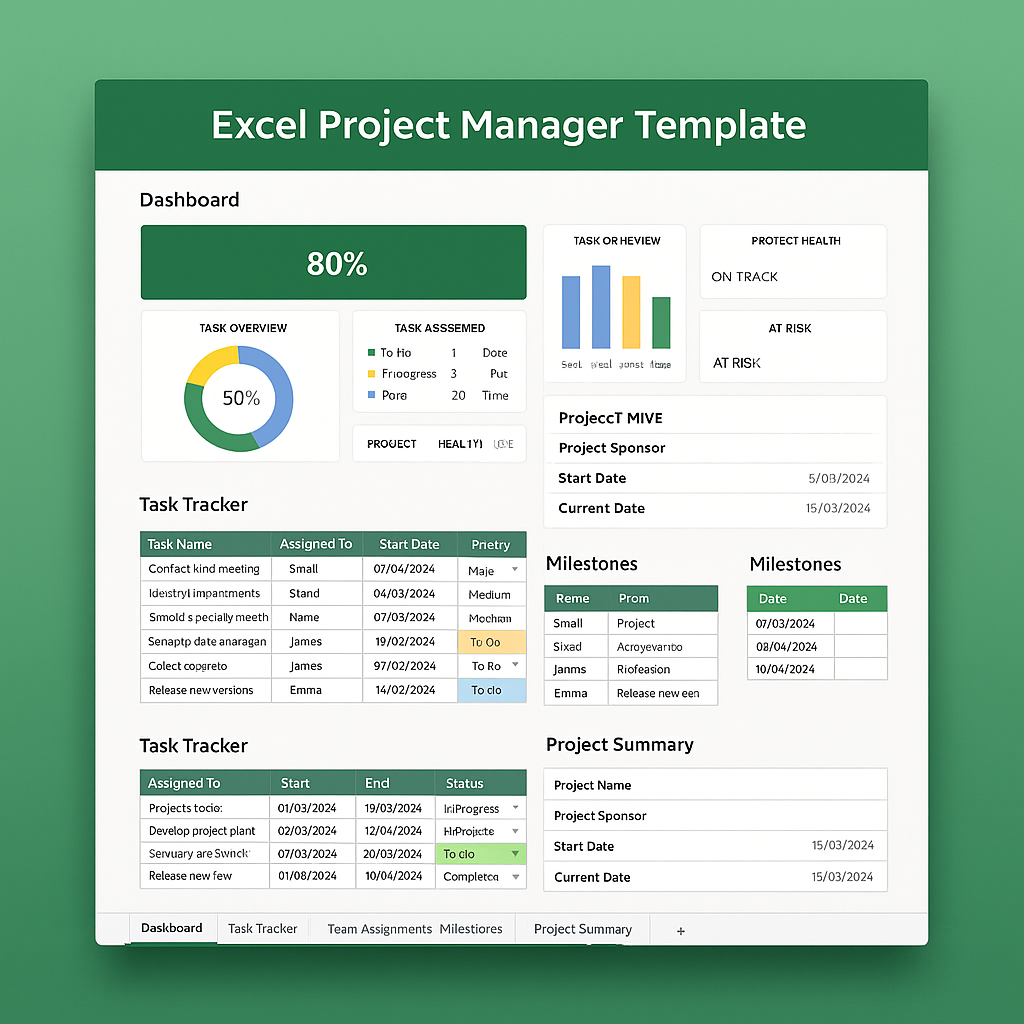Simplify Project Coordination with a Centralized Excel Toolkit
The Excel Project Manager Template is a comprehensive project management tool designed to help professionals organize, monitor, and deliver tasks efficiently using Excel. Ideal for team leads, project coordinators, freelancers, and operations managers, this template brings structure and clarity to project tracking—without the need for complex software.
This all-in-one solution centralizes key project data like task lists, assignments, deadlines, progress indicators, and reporting summaries. Whether you’re managing internal workflows, client-based projects, or multi-phase initiatives, this template provides the foundation to stay organized, on schedule, and accountable.
What’s Inside: Organized Sheets to Manage Projects from Start to Finish
This Excel file includes multiple interconnected worksheets that work together to manage every aspect of your project:
- Dashboard: A summary page offering a bird’s-eye view of project performance. Includes:
- Task completion progress
- Total task count by status (To Do, In Progress, Done)
- Task distribution by team member
- Project health summary or traffic light indicators

- Task Tracker: The core of the template where you list tasks with fields such as:
- Task title
- Assigned to
- Start and end dates
- Priority
- Status (automated dropdowns)
- Completion percentage
- Notes or dependencies
- Team Assignments: Tracks who is responsible for each task and shows current workload by person.
- Milestones: A structured sheet to list major goals, phase transitions, or deadlines that tie back to the task plan and dashboard.
- Project Summary: A formatted overview of key project details including project name, sponsor, duration, and current stage—ideal for sharing with stakeholders.
- Settings: Customize dropdown values for status, priority, and roles to match your workflow or company standards.
With built-in formulas and conditional formatting, the template delivers live insights and visual updates as you manage the project timeline.
Use Cases for Professionals Across Roles and Teams
This Excel Project Manager Template is built for:
- Project Managers tracking end-to-end execution and team performance
- Startups or Agencies coordinating deliverables across small teams
- Freelancers presenting structured updates to clients
- Business Analysts planning timelines and aligning deliverables with KPIs
- Marketing Teams executing campaigns with defined stages, tasks, and deadlines
Whether you’re running waterfall, agile, or hybrid workflows, this template gives you the flexibility to manage timelines, resources, and risks in a structured and scalable way.
Why Choose Excel for Project Management?
While SaaS tools like Trello, Click Up, or Wrike are powerful, they often come with costs, training overhead, or access restrictions. Excel remains a universal, highly flexible platform—especially when pre-structured with automation and dashboard visuals.
This template removes the hassle of starting from scratch, offering a reusable and customizable framework that works both online and offline. You can print it, share via email, or integrate it into platforms like SharePoint or OneDrive for collaborative use.
It’s a practical choice for teams that need real control without the burden of platform learning curves or IT dependency.
Explore More Project Management Templates
The Excel Project Manager Template is one of many smart, efficient tools designed to help professionals run projects better. If you’re looking for advanced dashboards, sprint tracking, Gantt charts, or release planners, browse our full Project Management Related Excel Templates collection.
Each file is crafted to be immediately usable, visually clean, and customizable to real-world project needs.