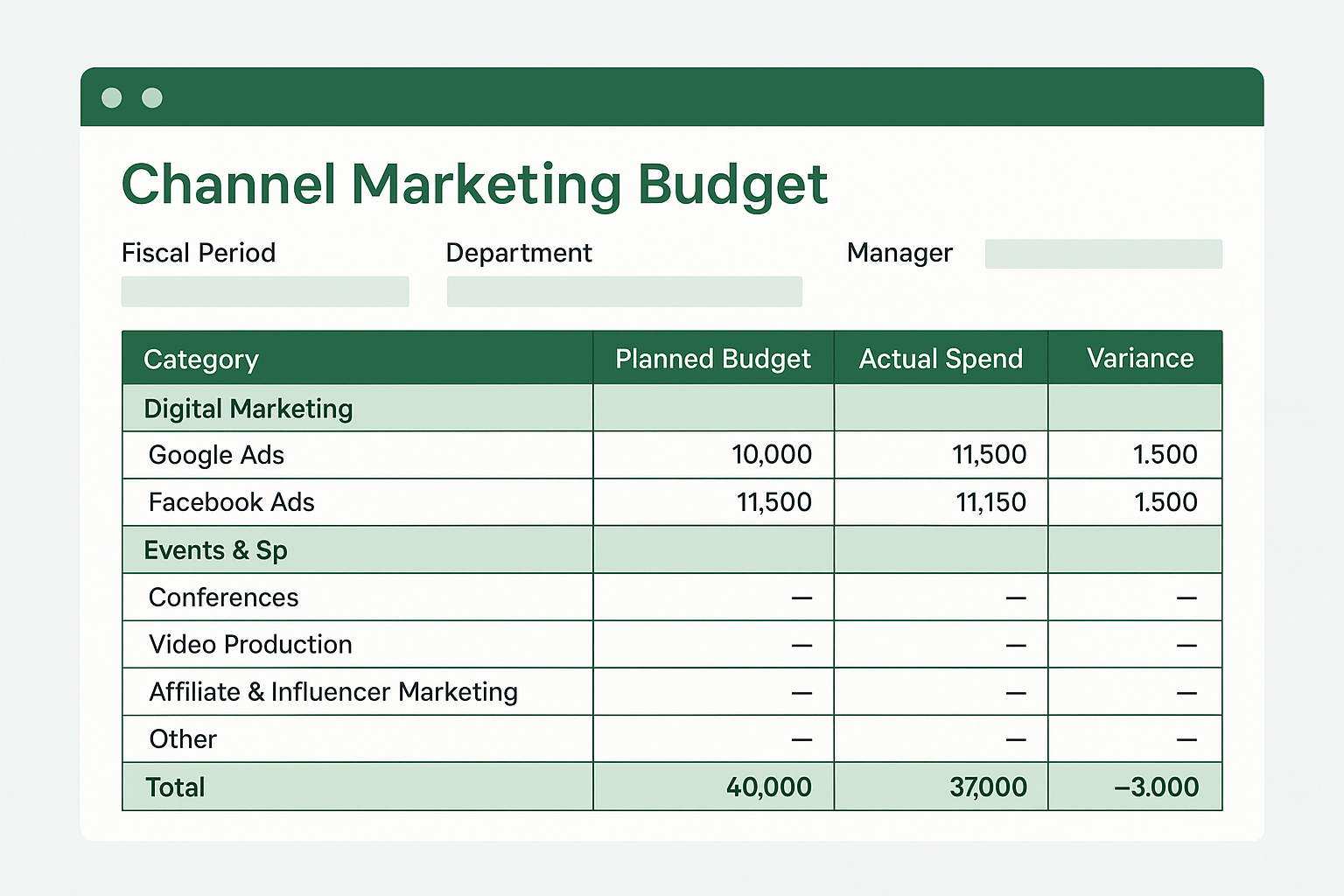Organize and Monitor Marketing Spend by Channel
The Channel Marketing Budget Template is a structured Excel tool built to help marketing managers, analysts, and finance teams plan, allocate, and evaluate budgets across multiple marketing channels. From digital advertising and events to PR and affiliate marketing, this template enables clear visibility into projected versus actual expenditures, making it easier to optimize spend and ensure budget compliance throughout the campaign lifecycle.
Breakdown of Worksheets and Budget Structure
This Excel file includes a single, comprehensive worksheet named “Channel Marketing Budget” that offers a side-by-side comparison of budgeted and actual costs across various marketing efforts.
At the top of the sheet, users can customize input fields for the fiscal period, department, and manager name, which help contextualize each budget report. Just below this header, the core table begins, which is grouped by marketing categories including:
- Digital Marketing
- Print Media
- Events & Sponsorships
- Public Relations
- Content Development
- Affiliate & Influencer Marketing
- Market Research
- Other/Custom Inputs
Each category features individual line items such as Google Ads, Facebook Ads, Print Ads, Conferences, Video Production, and more. For every item, there are columns for Planned Budget, Actual Spend, and Variance, allowing automatic calculation of overspend or underspend conditions.
At the bottom of the table, the sheet totals all expenses by category and provides an overall variance, giving immediate insight into whether the marketing team is staying within its approved limits. The template is fully editable and formula-driven, requiring no manual calculations.
Applications Across Marketing and Finance Roles
This template is ideal for marketing managers who want to plan quarterly or annual budgets by channel, track actual performance, and report on ROI. Finance professionals working alongside marketing departments can use the variance metrics to reconcile spend against forecasts. CMOs and directors benefit from the high-level overview of which channels are exceeding or underperforming, helping to make data-driven decisions on future allocations.
It’s also particularly useful during quarterly business reviews, budget approvals, and vendor evaluation discussions, where clear spend reporting is essential.
Why This Template Saves Time and Adds Clarity
Unlike ad hoc spreadsheets or generic budget forms, this template is tailored specifically to marketing operations and reflects real-world budget structures used in marketing departments. The clear division of channels and detailed line items ensure nothing is overlooked. Automatic variance calculations help teams quickly spot issues and act before the campaign period ends.
Additionally, the single-sheet layout makes the file easy to navigate, present, or share with other departments or external stakeholders. This Excel template streamlines collaboration between marketing and finance while providing a transparent view of budget performance.
Download the Marketing Budget Sheet Today
If you’re managing multi-channel campaigns and need a professional way to track and control expenses, download the Channel Marketing Budget Template now. It’s a ready-to-use tool that delivers clarity and control for marketing spend across all major categories.
Explore more professionally designed spreadsheets in our Finance and Budgeting Templates section.