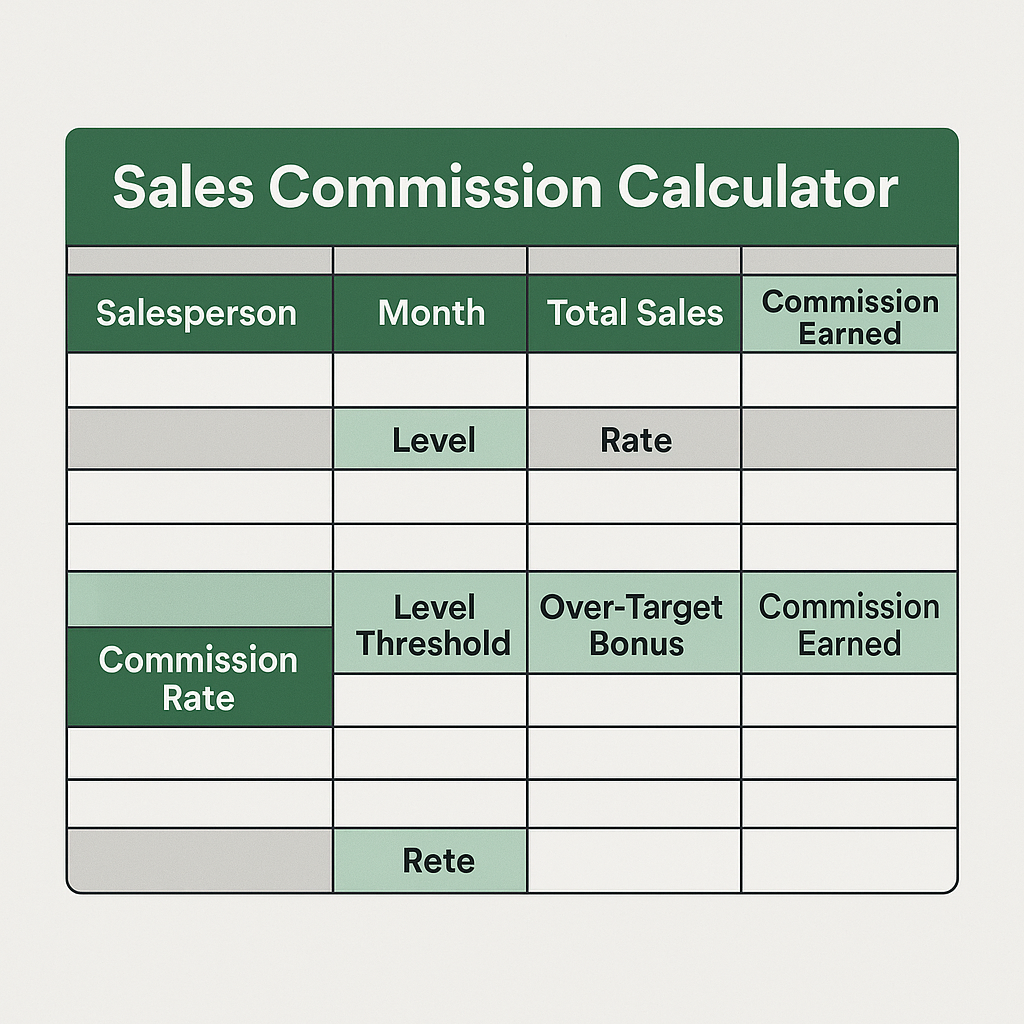Automate Commission Tracking and Boost Rep Transparency
The Sales Commission Calculator Excel Template is a dynamic, ready-to-use spreadsheet that enables businesses to calculate commissions based on total sales, commission rates, and tiered performance. Designed for flexibility and ease of use, this tool helps sales managers, finance teams, and independent reps stay accurate and consistent when determining earned commissions.
Whether you’re managing a single salesperson or an entire commission-based team, this template simplifies what can often be a tedious and error-prone process.
Comprehensive Commission Structure, Built Into Excel
The file is logically laid out to cover everything from raw sales input to automated payout calculations. Here’s how it’s structured:
Sales Input Table
Users begin by entering:
- Salesperson Name
- Month or Week
- Total Sales Made (currency)
- Target or Quota (optional)
These fields allow the calculator to identify total sales values for each rep or pay period.
Commission Rate Logic
The template supports both:
- Flat commission rates (e.g., 5% on all sales)
- Tiered commission structures (e.g., 3% on the first $10,000, 7% above that)
It includes editable rate brackets and thresholds, letting you apply real-world logic to complex comp plans.
Commission Calculation Output
Based on the input data and configured logic, the spreadsheet auto-generates:
- Commission Earned
- Over-target bonus (if applicable)
- Cumulative payout totals
- Percentage of quota achieved
This provides clear visibility for reps and managers alike, supporting both review and dispute resolution.
Expandable & Filterable
Each row in the log is dedicated to a specific rep and time period, making it easy to:
- Track payouts over time
- Compare team performance
- Export for payroll or accounting input
Built-in formulas and structure ensure that all calculations are traceable, editable, and repeatable.
Best Use Cases for the Sales Commission Calculator
This template is ideal for:
- Sales managers calculating monthly or quarterly payouts
- Finance teams preparing payroll input sheets
- Startups without full HR or commission software
- Freelancers or agencies working with variable-rate commission contracts
- Sales reps wanting transparency and independent tracking
You can also customize it for channel partners, affiliates, or referral programs.
Why Excel Remains the Best Tool for Commission Management
While CRM tools and payroll systems may offer commission features, they are often locked behind paywalls, lack transparency, or don’t support flexible rule changes. Excel remains the best environment for:
- Creating custom logic
- Adding notes or adjustments
- Running scenario analysis
- Keeping an offline, auditable log of payments
This Sales Commission Calculator Template helps you reduce disputes, automate math, and bring fairness and clarity to your compensation program.
Explore More Sales and Revenue Tools
The Sales Commission Calculator Excel Template is one of many operational tools built to support sales management, compensation, and financial accuracy. Visit our full library of Sales Related Excel Templates to find lead trackers, quotation generators, forecasting tools, and sales dashboards—each one tailored to Excel for performance and flexibility.