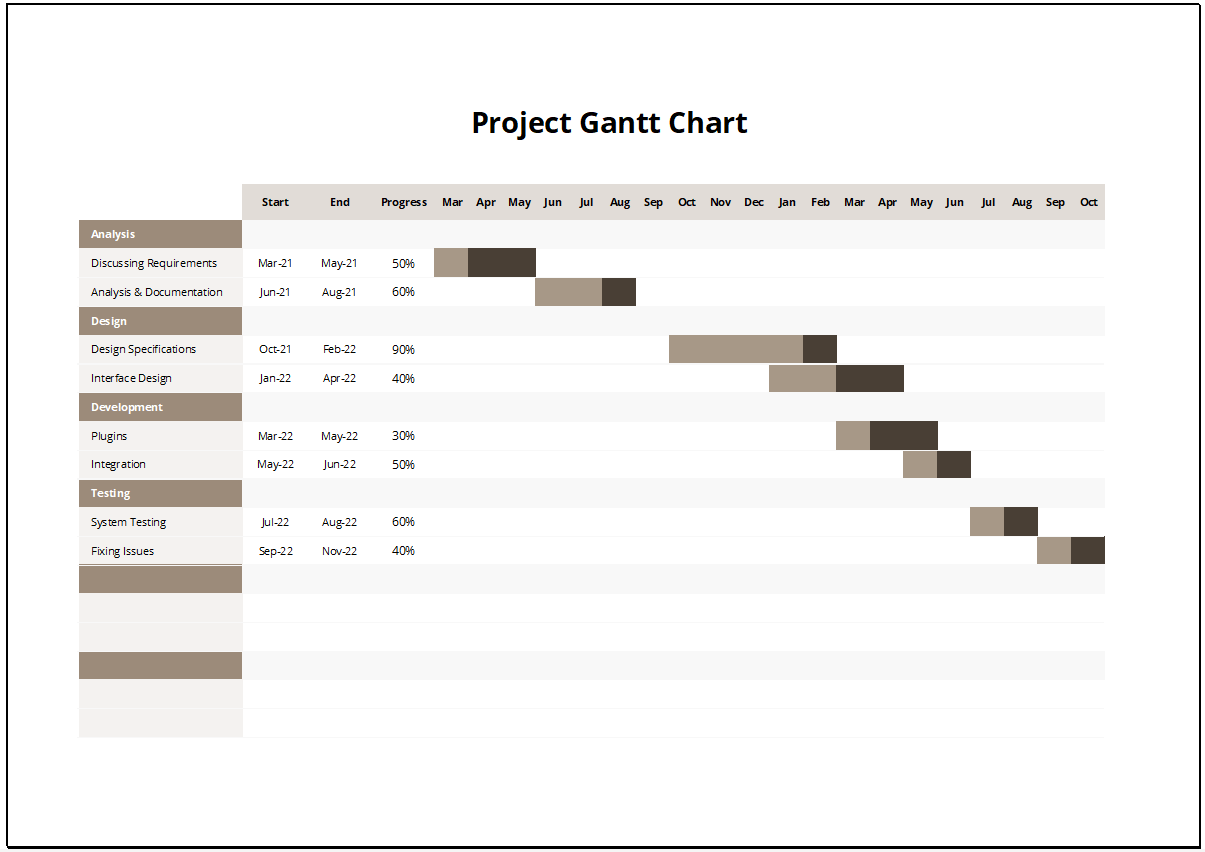Simplify Project Planning with a Visual Gantt Chart
Managing a project successfully requires more than just task lists—it demands a visual roadmap to keep deadlines, dependencies, and deliverables organized. The Sample Project Gantt Chart Template offers a structured Excel-based solution for project managers, teams, and coordinators to plan tasks, assign responsibilities, and track project progress in one centralized timeline.
Whether you’re working on a new product launch, a service implementation, or an internal improvement initiative, this Gantt chart template ensures that your project stays on track, on budget, and on time.
What Makes This Template Effective
The template translates each project task into a color-coded timeline view, automatically adjusting as start and end dates are set. Progress tracking fields allow teams to update task status easily, providing a real-time picture of where the project stands and what actions need attention.
With the Sample Project Gantt Chart Template, you can easily:
- Break down complex projects into actionable steps
- Assign owners to specific tasks to improve accountability
- Manage deadlines, overlapping activities, and critical milestones
- Track completion percentages to visualize project health
- Share updates with stakeholders, clients, or senior leadership seamlessly
This makes it ideal for agile teams, traditional project managers, and consultants alike.
Where You Can Apply This Template
The flexibility of the Sample Project Gantt Chart allows it to support many industries and project types, such as:
- Product development: Plan phases from concept through to market launch
- Software projects: Organize sprints, development, testing, and release cycles
- Construction: Manage planning, permits, build-out, and inspections
- Marketing campaigns: Schedule creative production, media launches, and post-campaign analysis
- Business operations: Track internal initiatives like system upgrades, training programs, and process improvements
- Consulting projects: Visualize client deliverables, review stages, and handover timelines
From startups to large enterprises, this template brings clarity to complex workstreams.
Benefits of Using a Project Gantt Chart in Excel
- Centralizes all project activities and deadlines in a single file
- Reduces miscommunication and overlapping responsibilities
- Helps anticipate risks by visualizing dependencies
- Provides a consistent format for client or executive reporting
- Increases team transparency and ownership across deliverables
By using a familiar platform like Excel, you can customize, scale, and adapt this template to projects of any size or scope.
Download and Bring Order to Your Project Management
The Sample Project Gantt Chart Template is a must-have tool for professionals who want structured, clear, and proactive project planning. It simplifies project coordination, enhances collaboration, and makes success more predictable.
Download now and streamline your project timeline management using this easy-to-use Excel Gantt chart.
Looking for even more planning and scheduling templates? Check out the full Gantt Chart Template Collection for a variety of solutions built for operations, marketing, HR, finance, and more.